
Things are always changing in EUC – in recent years we saw some vendors and companies going to a Cloud-First approach but, as we know, one size does not fit all. We have also seen an increase in hybrid workspaces due to factors like cost and the unsuitability of running some workloads in the cloud.
Hybrid workspaces combine on-premises infrastructure with cloud-based resources and offer organisations the flexibility to optimize their operations, enhance scalability, and drive innovation. However, managing hybrid workspaces comes with its own set of challenges, including ensuring seamless user experiences, maintaining robust security, and managing complex infrastructures efficiently. Liquidware’s suite of innovative solutions is designed to tackle these challenges head-on, providing a superior Digital Employee Experience (DEX) for hybrid workspaces.
The Challenges of Hybrid Workspaces
Hybrid workspaces integrate traditional on-premises infrastructure with cloud-based resources, offering the best of both worlds. However, this integration comes with its own set of challenges:
Complexity: Managing a hybrid environment involves coordinating multiple systems and platforms. IT teams must ensure that these diverse components work together seamlessly, which can be a daunting task.
Security: Protecting data across various environments is critical. Ensuring consistent security policies and compliance across on-premises and cloud resources requires robust solutions.
User Experience: Providing a consistent and high-quality user experience is essential for productivity. Variations in performance between different environments can lead to user frustration and decreased efficiency.
Resource Management: Efficiently allocating and managing resources across hybrid environments is crucial to avoid wasted capacity and ensure optimal performance.
Robust, flexible solutions are needed to address these challenges effectively. Liquidware offers a comprehensive suite of products designed to manage hybrid environments, ensuring a seamless, secure, and efficient operation.
Overview of the Liquidware DEX Suite for Hybrid Workspaces
Liquidware provides a suite of solutions that offer a complete digital employee experience across hybrid workspaces.
The solutions include:
FlexAppâ„¢ which delivers DEX with advanced dynamic apps integrated with ProfileUnity User Environment Management and is easy to manage.
ProfileUnityâ„¢ manages DEX with superior full-featured User Environment Management.
Stratusphereâ„¢ UX monitors and optimizes DEX with unparalleled data and analytics to support the complete lifecycle of digital workspaces.
CommandCTRLâ„¢ controls DEX with powerful and innovative Real-time Remediation designed to allow the monitoring and remediation of remote endpoints from anywhere.
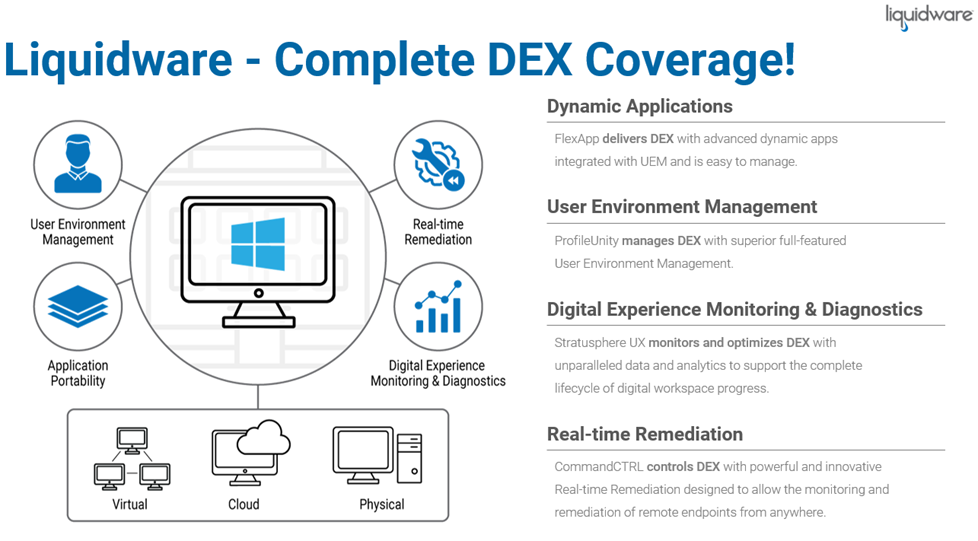
FlexApp – Delivering Dynamic Applications
- Direct Attachment: Applications are directly attached to user workspaces without image modification, ensuring clean and performant systems.
- Diverse Application Support: Seamless integration with MSIX, App-V, and other formats.
- Platform-Agnostic Portability: Easily move applications across different environments, reducing costs and simplifying management.
- Micro-Isolation: Automated conflict resolution simplifies app packaging, enhancing compatibility and reducing deployment times.
Benefits:
- Cost Efficiency: Reduce application delivery costs by up to 50%.
- Enhanced Productivity: Improve user experience and productivity with seamless application access.
- Simplified Management: Streamline application deployment and distribution processes.
- Offline Access: Empower remote workers with access to applications even when offline.
- Security and Compliance: Enhance security measures and ensure compliance across environments.
Use Case:
In a hybrid environment, a company with remote and on-site employees can use FlexApp to deliver necessary applications based on user location. For instance, an employee working remotely can receive the same applications they use in the office, ensuring access even offline with FlexApp One. This flexibility boosts productivity and maintains a consistent user experience regardless of location a hybrid environment. FlexApp can deliver applications to users based on their location, ensuring they have access to the tools they need whether they are in the office or working remotely and with FlexAppOne they can access their applications even if offline.
ProfileUnity – Centralized Management of User Profiles and Environments
- Profile Portability: Ensures that user settings and data follow the user across different environments, eliminating the need for users to reconfigure settings when switching devices or locations.
- Policy Management: Allows IT teams to enforce policies consistently across on-premises and cloud environments, ensuring compliance and security.
- User Environment Management: Provides a unified user experience by managing desktop settings, configurations, and applications, reducing the complexity for IT teams and end-users.
Benefits:
- Seamless User Experience: Users experience a consistent environment, whether they are working on-premises or in the cloud, enhancing productivity and satisfaction.
- Reduced Login Times: Streamlined profile management reduces the time it takes for users to log in and access their applications, minimizing downtime.
- Simplified Management: Centralized control makes it easier for IT teams to manage and update profiles and policies, reducing administrative overhead.
- Enhanced Security: Consistent policy enforcement across all environments ensures robust security and compliance.
Use Case:
In a hybrid environment, ProfileUnity ensures that a user’s desktop settings and applications are consistent whether they log in from an office desktop or a remote cloud-based virtual desktop. For instance, an employee working from different locations can maintain their customized settings and access essential applications seamlessly, leading to a better user experience and increased productivity.
Stratusphere UX – Monitoring and Enhancing User Experience
- User Experience Metrics: Provides detailed insights into user activity and system performance, helping IT teams understand how users interact with their environment and identify areas for improvement.
- Diagnostics: Identifies performance bottlenecks and issues before they impact users, enabling proactive problem-solving and maintenance.
- Visibility: Offers comprehensive visibility into all aspects of the user environment, from endpoint devices to backend infrastructure, ensuring that IT teams can monitor and manage the entire ecosystem effectively.
Benefits:
- Improved Productivity: By ensuring optimal performance, users can work more efficiently without interruptions, leading to increased productivity.
- Proactive Problem-Solving: Issues can be identified and resolved before they affect users, reducing downtime and enhancing user satisfaction.
- Comprehensive Reporting: Detailed reports help IT teams understand trends, make informed decisions, and plan for future improvements.
- Enhanced User Experience: Consistent monitoring and optimization ensure a superior user experience across all environments
Use Case:
In a hybrid environment, Stratusphere UX can monitor the performance of cloud-based desktops and on-premises systems, ensuring a consistent user experience regardless of where the desktop is hosted. For example, IT teams can use Stratusphere UX to identify and resolve issues with critical desktops running slowly for remote workers, ensuring they remain productive and satisfied.
CommandCTRL: Real-time Monitoring and Remediation
- Real-Time Monitoring: Continuously monitors system performance and user activity, allowing IT teams to stay informed about the health of their environments.
- Remote Control: Enables IT teams to take control of user sessions to resolve issues quickly and efficiently, minimizing disruption to users.
- Remote Command Execution: Execute commands directly within user sessions to resolve issues without disrupting workflows
- On Demand Licensing. Seamlessly scale licensing instantly with no complexity.
Benefits:
- Rapid Issue Resolution: Issues can be identified and resolved quickly, minimizing downtime and ensuring that users can remain productive.
- Improved IT Efficiency: Automation of common tasks frees up IT resources, allowing teams to focus on more strategic initiatives and reducing overall operational costs.
- Enhanced User Support: IT teams can provide better support by remotely accessing and troubleshooting user sessions, leading to higher user satisfaction.
- Increased Visibility: Real-time monitoring provides IT teams with up-to-date information on system performance and user activity, helping them to make informed decisions.
Use Case:
In hybrid environments, CommandCTRL can create an association between both the DaaS platform and the endpoint, allowing IT teams to review host metrics and then switch to viewing endpoint metrics as needed. For example, if a user reports an issue with a virtual desktop, IT teams can use CommandCTRL to quickly diagnose and resolve the problem remotely, ensuring minimal disruption to the user’s workflow.
Handling the challenges of hybrid workspaces requires robust, flexible solutions that address a range of challenges. Liquidware offers a comprehensive suite of products – Stratusphere UX, ProfileUnity, FlexApp, and CommandCTRL – that provide a holistic approach to end-user computing. By enhancing performance, simplifying management, and ensuring optimal user satisfaction, Liquidware solutions empower organizations to thrive in hybrid environments.
Are you ready to transform your hybrid environment? Explore Liquidware’s solutions today and see how they can help your organization achieve its IT goals. Visit our product pages, request a demo, or contact us for a personalized consultation. Take the next step towards a more efficient, secure, and user-friendly IT environment with Liquidware.








Leave A Comment
You must be logged in to post a comment.