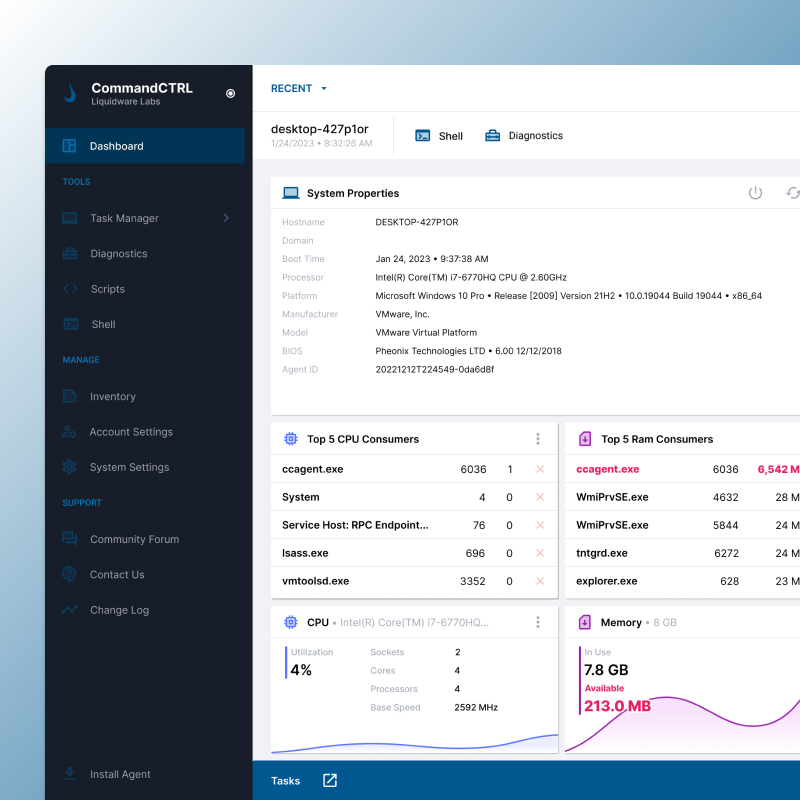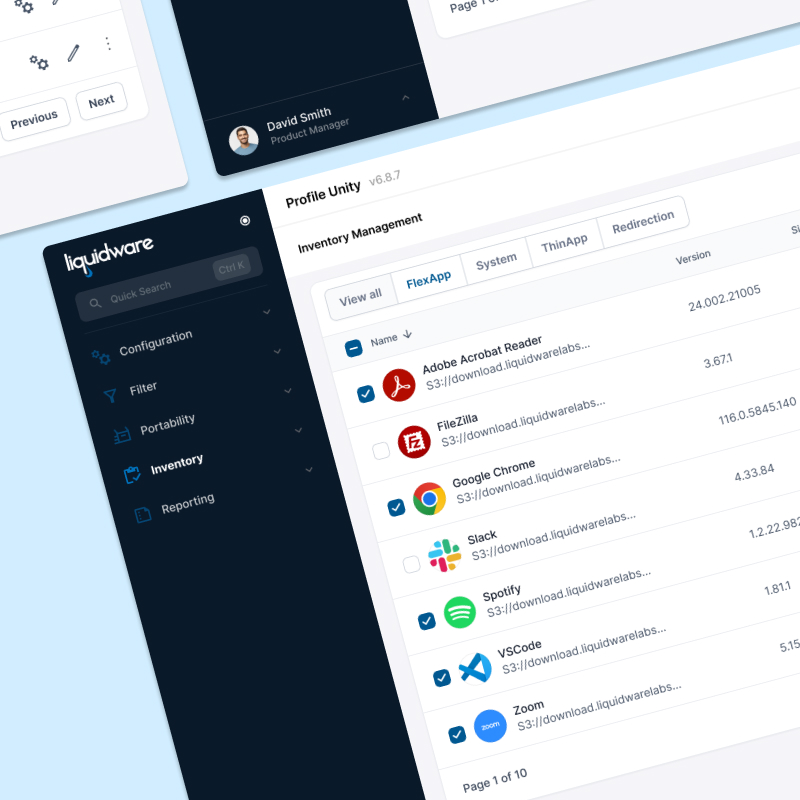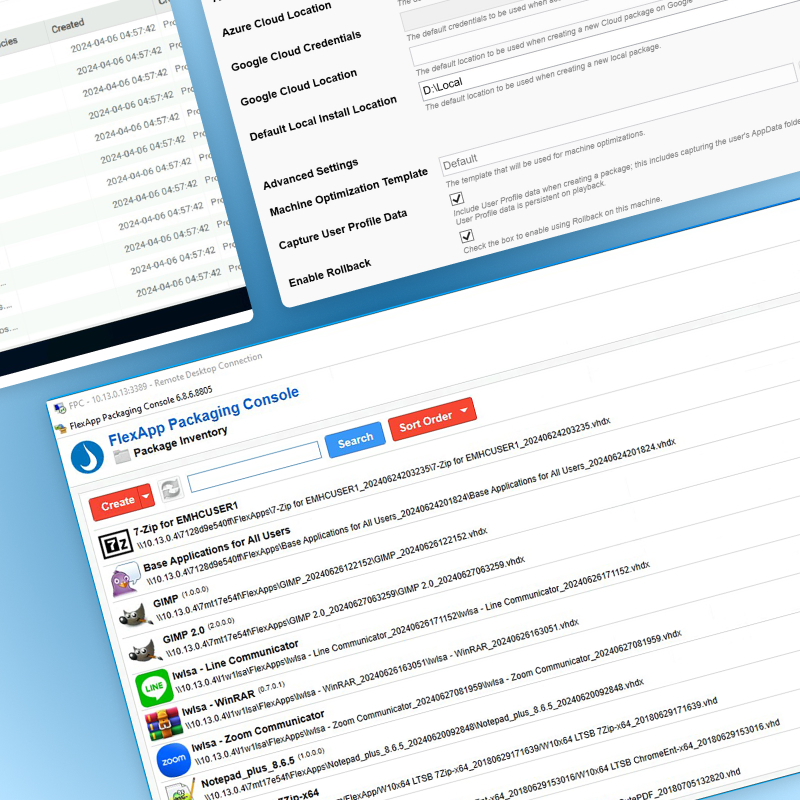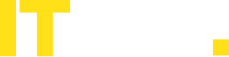Liquidware integrates with leading platforms like Azure.AWS.Citrix.Omnissa.Windows.Linux.Google Cloud.
Seamless integration. Powerful optimization. Next-level digital workspaces.

Latest Blogs.
Innovating Digital Workspace Management Since 2009
About Liquidware
Since 2009, Liquidware has led the way in digital workspace management, offering innovative solutions for physical, virtual, cloud, and DaaS environments. Trusted by enterprises worldwide, Liquidware’s products enhance user experiences while improving security, scalability, and efficiency across leading platforms like Microsoft, Citrix, VMware, AWS, and Nutanix.
Built for Leading Platforms
Supports Microsoft, Citrix, VMware, AWS, and Nutanix seamlessly.
Manage Any Workspace
From physical desktops to cloud environments, Liquidware ensures security and scalability.
Why Choose Liquidware?

Browse by Category.
Community News
Insights from the industry’s top voices—trusted sources shaping the future of digital workspaces.