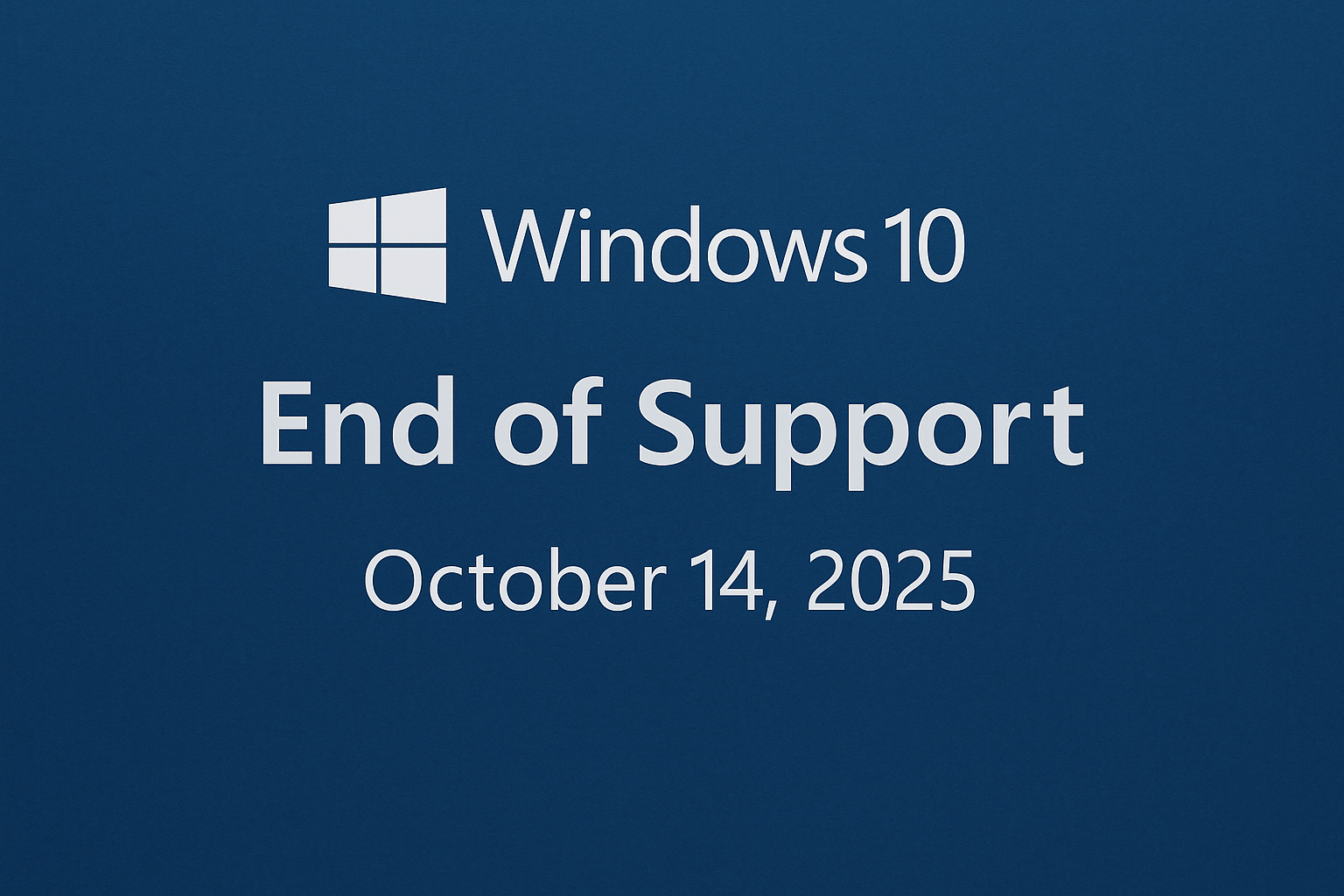 Summary: Microsoft ended standard support for Windows 10 on October 14, 2025. Organizations now face costly extended updates or free coverage through Windows 365 Cloud PC and Azure Virtual Desktop (AVD). ProfileUnity makes migrations seamless, making Windows 10 profiles instantly compatible with Windows 11 and Windows Server.
Summary: Microsoft ended standard support for Windows 10 on October 14, 2025. Organizations now face costly extended updates or free coverage through Windows 365 Cloud PC and Azure Virtual Desktop (AVD). ProfileUnity makes migrations seamless, making Windows 10 profiles instantly compatible with Windows 11 and Windows Server.
After years of countdowns, October 14, 2025 has finally arrived, marking the official end of standard support for Windows 10. From this day forward, Microsoft will no longer deliver non-security updates, new features, or general support for Windows 10 systems.
For organizations that haven’t completed their Windows 11 migration, the clock has officially run out.
The Real Risks of Staying on Windows 10
According to Security Week, as of this week as many as 40 percent of organizations are still on Windows 10. Continuing to operate Windows 10 past its end of support comes with real business risk:
-
Heightened Security Exposure — Unpatched vulnerabilities create significant attack surfaces.
-
Compliance Concerns — Many regulatory frameworks prohibit unsupported software in production environments.
-
Application & Driver Gaps — ISVs and OEMs will increasingly stop certifying or supporting Windows 10.
-
Operational Overhead — Maintaining unsupported systems means escalating IT effort and costs.
Extended Support: A Temporary and Costly Band-Aid
Microsoft now offers Extended Security Updates (ESU) for those who need more time, but they come at a price.
Commercial customers can purchase ESUs starting around $61 per device in Year 1, and the cost doubles each subsequent year. That escalation is intentional. It is designed to push organizations toward Windows 11, not to keep them on Windows 10 indefinitely.
In short, staying on Windows 10 gets expensive fast.
Consumers can also buy ESUs for about $30 per device for one year, or even earn a free year through Microsoft Rewards or by enrolling their PCs for cloud sync.
[(On edit) You may have heard that Windows 10 users can get an additional year of support, but that only applies to consumers using the Home edition. Microsoft is offering home users one free year of Extended Security Updates (ESU) through October 13, 2026 if they register their PCs (availability by region may vary). Commercial and organizational customers, however, are not eligible for that free extension.]
There is an important exception for commercial customers. Windows 365 Cloud PC and AVD customers automatically receive free ESU coverage for their connected Windows 10 endpoints. This makes Windows 365 Cloud PC and AVD appealing, low-friction options for organizations transitioning to modern cloud workspaces while maintaining security and compliance.
(You can learn more about the ESU and Windows 365 Cloud PC and AVD coverage options on Microsoft’s official site.)
Seamless Migration with ProfileUnity
Fortunately, migration doesn’t have to be disruptive.
ProfileUnity enables organizations to migrate users effortlessly from Windows 10 to Windows 11 by automatically capturing, transitioning, and restoring user profiles, configurations, and data without re-profiling or productivity loss.
Many enterprises rely on FSLogix for basic profile containerization. However, FSLogix profiles are often locked to a specific OS version. ProfileUnity adds true profile portability by abstracting user settings, data, and registry elements from the underlying OS. This instantly makes a Windows 10 profile compatible with Windows 11 and Windows Server versions, allowing users to log in seamlessly across environments without having to rebuild or reset their profiles.
With ProfileUnity, you can:
-
Migrate user profiles seamlessly across Windows 10, 11, and Server
-
Enhance FSLogix environments with profile portability and rollback capabilities
-
Redirect and preserve user data to on-prem or cloud storage
-
Rollback or recover from corrupted or mis-migrated profiles
-
Scale securely with Role-Based Access Control (RBAC)
-
Support hybrid environments including physical PCs, VDI, DaaS, and Cloud PCs
Whether you’re moving to physical Windows 11 devices, Azure Virtual Desktop, Windows 365, or hybrid environments, ProfileUnity ensures users remain productive and IT stays in control.
A Smart Path Forward
-
Assess & Plan — Identify your Windows 10 systems, users, and dependencies.
-
Pilot Migration — Test ProfileUnity’s migration capabilities across a subset of users.
-
Migrate with Confidence — Transition users, apps, and data to Windows 11 or Windows 365 Cloud PCs.
-
Manage Ongoing Experience — Use ProfileUnity and Stratusphere UX to maintain optimized, secure user experiences post-migration.
Don’t Pay for Time, Move Forward with Confidence
You can extend Windows 10 for a price, but every dollar spent on ESU is a dollar not invested in modernization.
Migration is now mission-critical, and with ProfileUnity, you can do it efficiently, securely, and confidently.
The window to act is now. Let ProfileUnity help you move forward, not pay backward.
Watch the recent webinar on how you can easily Transform Windows Workspaces with ProfileUnity.









Leave A Comment
You must be logged in to post a comment.