I’ve blogged in the past about the login process (see “Boot and Login Visibility: Make a Solid First Impression with Stratusphere” and “Liquidware Cloud Login Analysis”). The importance of optimizing the machine boot and login process cannot be understated. It is your best opportunity to make a solid first impression with the user—in 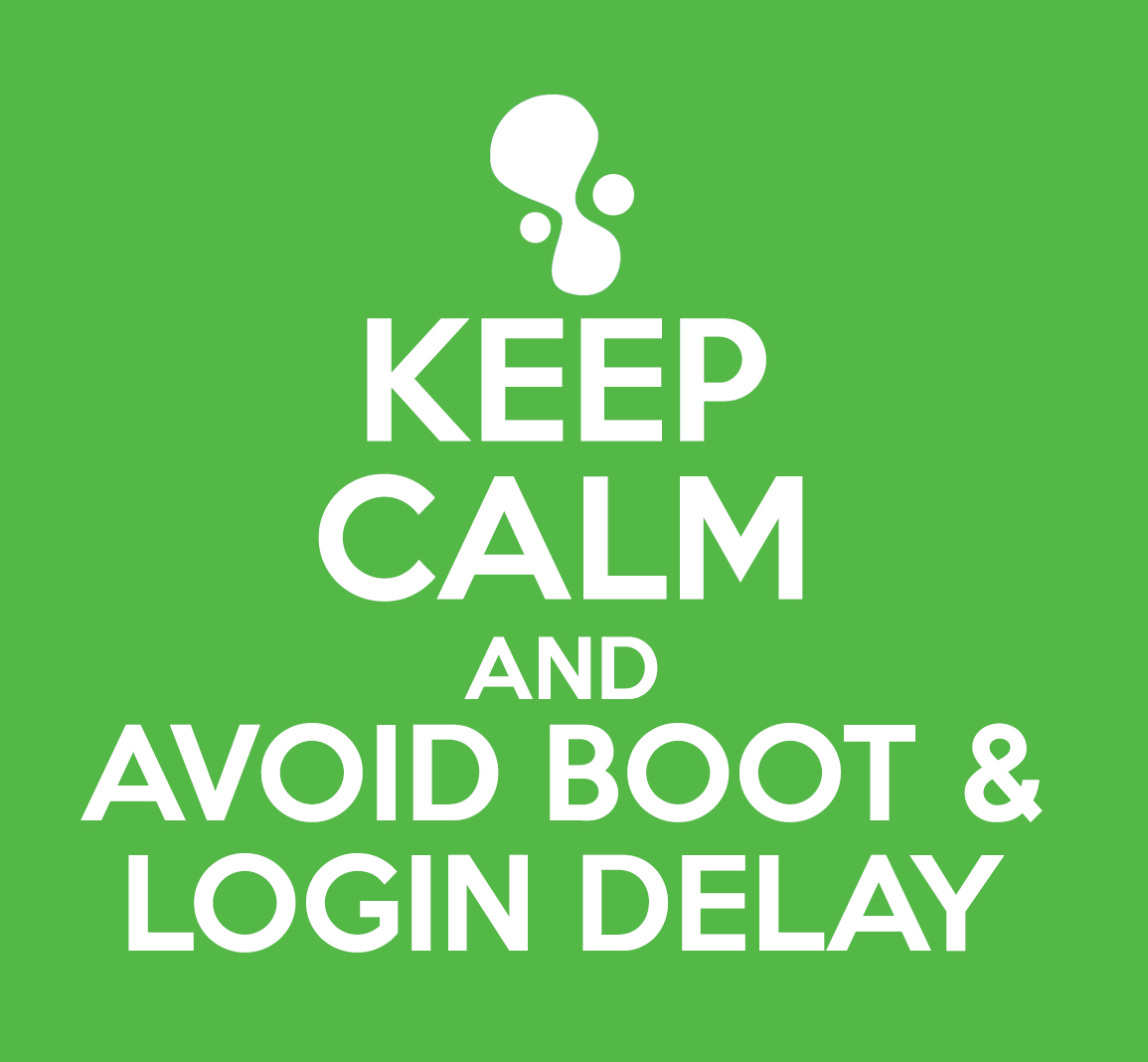 terms of providing a great user experience, but also to fend off the cacophony of “my PC is slow” clatter that can be caused by a less than optimized machine boot and login process. If you desire the information and the visibility to troubleshoot and optimize your current boot and logins, and your organization makes use of group policy, roaming profiles, and shared profiles across multiple workspaces, look no further than Liquidware.
terms of providing a great user experience, but also to fend off the cacophony of “my PC is slow” clatter that can be caused by a less than optimized machine boot and login process. If you desire the information and the visibility to troubleshoot and optimize your current boot and logins, and your organization makes use of group policy, roaming profiles, and shared profiles across multiple workspaces, look no further than Liquidware.
The Liquidware Essentials Bundle provides comprehensive User Experience Monitoring, User Environment Management, and Application Layering in one convenient and extremely affordable suite. Specifically, Stratusphere provides the visibility into the desktop workspace, including extremely granular machine boot and login process details. ProfileUnity provides just in time delivery of user profiles, application and user rights management and context-aware policies—all elements that can greatly optimize machine boot and login delay.
The Best First Step to Get You on the Right Path
Whether you are supporting physical desktops, cloud-delivered DaaS or virtual delivery with VDI, RDSH or application streaming, a less than optimal login process can lead to a stumble in the delivery of the end-user workspace. In the world of desktop computing, that first impression is cast during the machine boot and login process. And despite how optimized your desktop image, cloud-delivered platform, or virtual platform may be, you will still encounter an uprising if users have to wait—even 30 seconds longer than expected.
Machine boot and login delay tends to be the top reason desktop transformation projects come under fire. Misdirected finger pointing is a challenge we all face, and one that can be avoided with the right strategy. Moreover and regardless of whether that delay is caused by a legitimate login issue—or just about anything else—the spotlight will fall to the windows delivery architecture and platform. Poorly performing DNS, sickly storage, Active Directory, network latency, poor GPO rules, it really doesn’t matter. If your end user’s login expectations are not met, it must be the fault of the workspace itself.
The One-Two Punch
Liquidware Essentials, and the combination of Stratusphere and ProfileUnity, can help you connect the dots on the machine boot and login process. These solutions provide a level of information and detail that is critical to making that first impression—supporting IT and the desktop teams tasked with design, optimization and management of machine boot and the login process. Furthermore, the offering provides a user environment 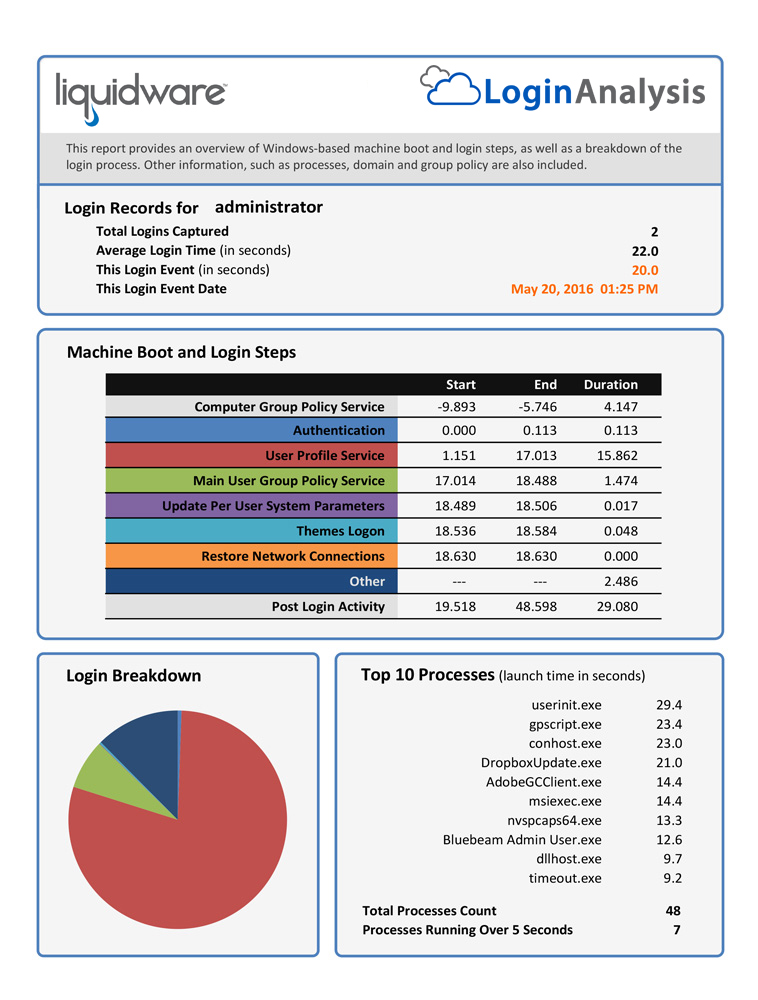 management solution to help you take quick action to optimize. When combined, this one-two punch provides visibility as well as the features to significant decrease login times, provide high-availability and seamlessly offer Windows-OS version independence and co-existence.
management solution to help you take quick action to optimize. When combined, this one-two punch provides visibility as well as the features to significant decrease login times, provide high-availability and seamlessly offer Windows-OS version independence and co-existence.
If you’re not sure where to start, take a moment to understand where you stand with the Liquidware Cloud Login Analysis tool. It’s free. It’s easy, and what is there to lose … other than the opportunity to cut some time off of your machine boot and login process. Jump on over to the Cloud Login Analysis page and learn more about how we can help you gain insight and visibility into machine boot and login process details and information. And please let us know about your machine boot and login delay nightmares. We’d love an opportunity to share some detail about our solutions and get you on your way towards making that solid first impression.









[…] Read the entire article here, Windows Login Pain… Identify and Remediate with Liquidware Stratusphere and ProfileUnity | Liquidw… […]