The Liquidware Labs Stratusphere architecture, including the Stratusphere Hub, Database, Network Station and Connector ID Key gather extremely detailed metrics and information about all aspects of your physical and virtual desktop workspaces. And for those of you that may be employing our architecture for VDI or application publishing, you know this visibility is key to staying on top of resource constraints, identifying rogue users or applications, and just being more proactive about the overall health and optimization of your environment. In short, Stratusphere UX helps you to sleep well at night.
 But why not share the wealth? Why keep the richness of these metrics and data all to yourself? Recently, we’ve extended access to this information via an application programming interface (API) designed to make it easier to develop customized reporting as well as flow Stratusphere metrics into other operational, systems monitoring and dashboard applications (think HP Operations Manager, BMC Remedy, etc.). In this post we’ll introduce you to this new and powerful API, and show how you can leverage the metrics and information gathered by Stratusphere UX in your environment.
But why not share the wealth? Why keep the richness of these metrics and data all to yourself? Recently, we’ve extended access to this information via an application programming interface (API) designed to make it easier to develop customized reporting as well as flow Stratusphere metrics into other operational, systems monitoring and dashboard applications (think HP Operations Manager, BMC Remedy, etc.). In this post we’ll introduce you to this new and powerful API, and show how you can leverage the metrics and information gathered by Stratusphere UX in your environment.
The API was first made available in version 5.6.2 of the Stratusphere Hub Appliance and has been evolving quickly based on requests for data integration, access and reporting. Today the API returns Stratusphere data in a variety of formats, including native Microsoft Excel format, comma-separated values (CSV) or in JavaScript Object Notation (JSON) format. The beauty of the export feature is you can gain visibility to Stratusphere metrics without having to learn all the nitty-gritty details of our database schema. Related, the JSON API is quite flexible and can be consumed by many programing languages and leveraged to flow Stratusphere data into other network and IT operations management consoles. You can learn more more about the JSON API at https://www.json.org/
Why Might I use the Stratusphere API?
There are a number of reasons why we created and exposed direct access to the metrics and information captured by Stratusphere solutions. Primarily, we did so to make our data more extensible and offer the flexibility to allow customers access to the most critical information about their environments—and to share that information with the most relevant IT teams. We wanted to make sure that information was presented in a way as to not change or disrupt the existing operational workflows and tools currently employed to serve those purposes.
From conversations with many of our customers we’ve found the desire to embed Stratusphere information spans the gamut from helpdesk and network operations, to alerting and trouble-ticketing functions. By exposing these APIs and leveraging the flexibility of JSON-formatted data, we’ve extended the visibility provided by Stratusphere to most of the market-leading tools already in use within organizations.
Another reason we made these APIs available is to extend the built-in and ad-hoc reporting capabilities of our Stratusphere FIT and Stratusphere UX solutions. In some cases this may help by exposing detail not included in one of our built-in reports. Alternatively, the power of the API provides the ability to customize and format the output in way you see fit.
Getting Started
Once authorized, you can get started with the Stratusphere API by having a look at its self-documenting feature; simply access it by opening a browser and pointing it to your Stratusphere server with the following URL: https://{your.servername.com}/cgi-bin/mentok/run.cgi?
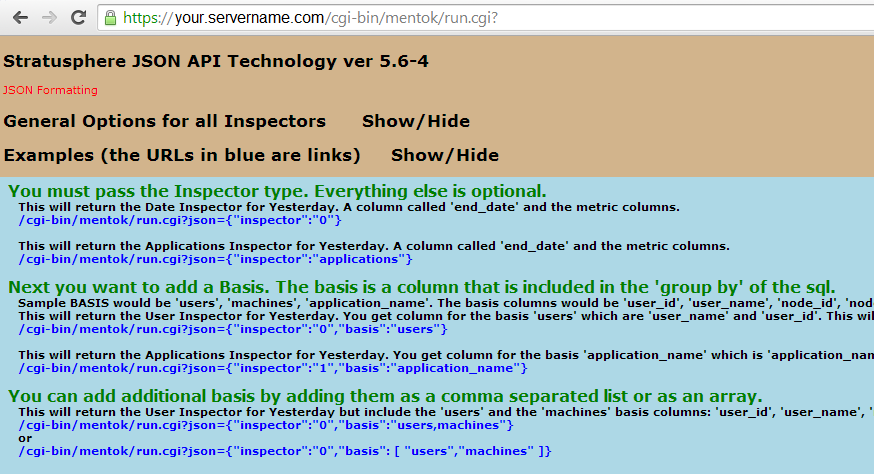 Enabling HTTPS access to the Stratusphere API is accomplished via the Stratusphere Administration menu. On the Configuration tab, under Other Settings, you will note the “API Client IPs” field, where IP address authentication is set. Note that individual IP address or subnets can be added in this field.
Enabling HTTPS access to the Stratusphere API is accomplished via the Stratusphere Administration menu. On the Configuration tab, under Other Settings, you will note the “API Client IPs” field, where IP address authentication is set. Note that individual IP address or subnets can be added in this field.
In addition to the documentation feature native to our Hub Appliance, we’ve also created an API Builder tool (click here to download the API Builder) to get you started. With this Excel worksheet you’ll be able to model and construct queries, and ensure you’re building appropriate API strings to get to the data and information desired.
One word of caution when building Stratusphere API strings: always start with the basics. There’s no need to spin your wheels waiting on a month’s worth of data, only to learn it’s not what you were looking for. Start with the string defaults—for time, basis and other values. It’s not necessary to build your final query in one shot. For example, start with the JSON formatted output (it’s the easiest to read and understand) and default timeframe. Once you’re certain you have the output and detail you are expecting, it’s easy to build-out your string; extending the time window or date range. Similarly, with the simple change of a variable, you can switch the output from JSON to CSV.
Please be kind… This is a first generation of the API and tools. Your feedback is not only welcome, it’s necessary for us to evolve the Stratusphere APIs over time. Let us know what you think and how you’re using the API. If we like your use case, we may ask that you join us to share how it has helped you at your organization—bringing you fame and fortune!








[…] addition to the above, release 5.8 also offers enhancements to the Stratusphere Application Programming Interface (API) … […]