Yahoo CEO Marissa Mayer recently raised a firestorm of debate when she suspended work-at-home programs at the company. I am not going to get into the why’s and wherefore’s of her decision, but the issue of validating how employees are spending their working time is a legitimate one. The media and Corporate America have followed the Yahoo story with a lot of commentary on all sides of the question, and I think I can add some helpful insight on the topic.
Most companies today accept the fact that they will have large numbers of employees working outside corporate ”brick and mortar.”   This need can be dictated by the nature of the job – for example, sales people are typically road warriors. Or, this is done in part to retain great, highly skilled employees who have to juggle changing responsibilities in their lives, i.e., caring for children or aging parents.
These are many legitimate reasons for letting employees have work flexibility. At the same time, organizations have an equal responsibility to make sure work is getting done, and that they are not carrying non-productive people on their payrolls. This case would be the same whether employees were working in the office or not. Having an in-office employee spending time playing games is as undesirable as an at-home staff member who rarely logs in.  You also want to know if employees are downloading non-sanctioned applications onto a company device or computer.
The right way to address the employee activity question is through desktop monitoring solutions such as our Stratusphere UX. If you can measure something, it becomes “real,” (meaning tangible) and you can manage it. Once you can manage something, you can make good decisions about the direction you need to take.  Stratusphere UX is primarily designed to ensure that users are having a quality user experience, and that they have the desktop resource (CPU, RAM, Disk), network bandwidth and application performance that they need to effectively do their jobs, no matter where, when and how they log into their workspace.
To do this, Stratusphere UX tracks all employee desktop activity including when they log-on and log off and what applications they are using while they are on.  Stratusphere UX uses little desktop agents, called CID keys, to capture this information which do not interfere with or slow down anything the employee is doing on the desktop.
Unlike some monitoring solutions, Stratusphere UX is not an invasion of worker privacy because it’s not analyzing key strokes or getting into the data level, but it does give you a pretty good picture of how employee are spending their time. Most workers not only do not care that their activities are being monitored, they welcome it.  It’s a way to concretely demonstrate worker productivity for one thing. It’s also a way to make sure that their desktop is working the way they need for it to work and verify they have the right version and type of applications for the job because admins can now be on top of every desktop image in the organization and how it’s being utilized.  Monitoring desktops can also help keep undesirable applications and downloads off of company computers as well, helping to keep systems secure.
At Liquidware Labs all employees are being tracked by Stratusphere UX CID keys, and it works great for us. If you want to get a hands-on experience of how Stratusphere UX functions, you can take a Test Drive.  No need to download and set up. A few clicks and you’ll be using a desktop monitoring solution in a real-world environment.
Implementing robust end user experience desktop monitoring for all employees not only ensures desktop performance for a better bottom line, but also it will track “worker” productivity such as hours logged in, applications used, CPU/MEM/Disk used so you are able to track, monitor and diagnose end user performance from an infrastructure perspective and can also track remote workers.
It’s a Win/Win.  Organizations get the documentation with the detailed data that would satisfy any CEO’s requirements about how employees are working. Employees get the documentation of their performance they need to gain work time flexibility.   Perfect harmony!
To demonstrate this let’s take a look an example using Stratusphere’s Preview Inspectors. Here we are using the Users@Domain inspector looking at the last 3 days and specifically looking at one of the Stratusphere’s graphs, the Processor % Utilization Graph.
This graph shows users and their CPU usage over that time so you can understand how much CPU resources being used. But another a key think done is we sorted by the Up Time metric which is shown as the graph area plotted. This metric shows what percentage of the time a user was actually logged to their desktop. You can also click into and metric on the table chart to see what applications are being used and their associated metrics.
This is a great byproduct of the main use cases for Stratusphere UX  but seemed timely based on the recent debates stemming from the Yahoo announcement. Innovation happens not only at the product level – but often more importantly in finding new ways to apply technology that is already proving itself in other use cases (in Stratupshere’s case – validation of virtual environments). Why not apply this low cost, low impact solution to watch ALL workspaces in the enterprise?


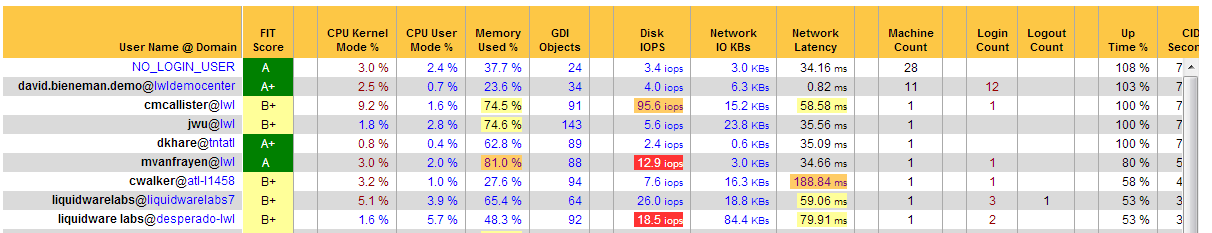
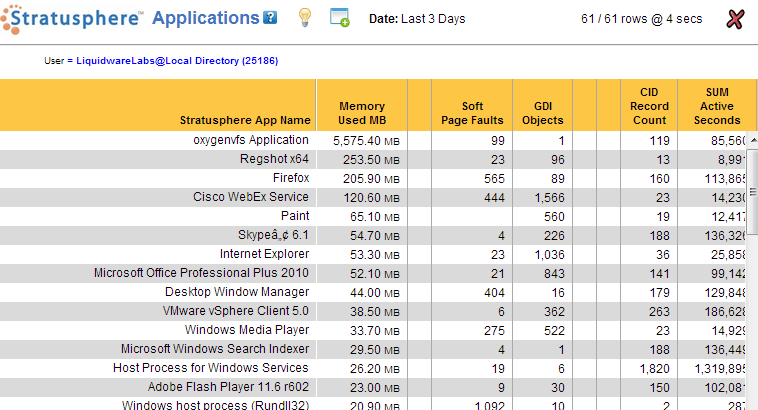







Leave A Comment
You must be logged in to post a comment.