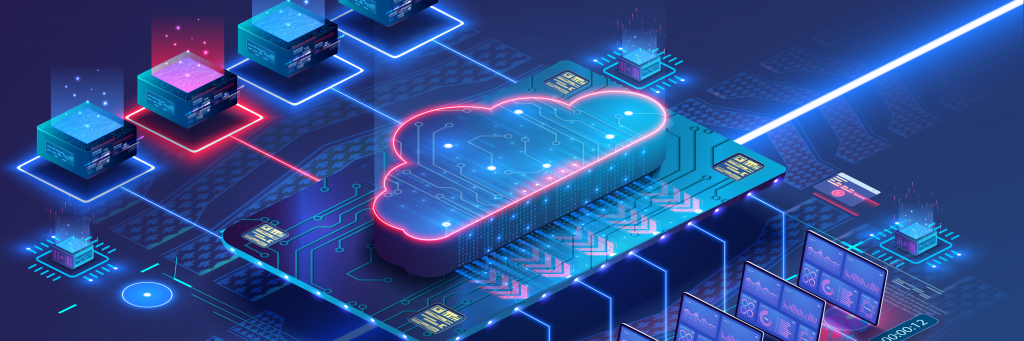FlexApp transforms how applications are managed by enabling them to be packaged as virtual
application layers. These layers are attached at runtime—either during logon or session
launch—without being baked into the OS image. In cloud-hosted environments, this architecture is particularly powerful:
- App layers are stored in cloud or SMB storage, such as Azure Blob or Amazon S3.
- Apps are delivered on demand based on contextual policies—user, group, device,
location, time, etc. - Applications run as if natively installed, with full OS integration and performance.
- No impact on the base image, enabling clean, minimal cloud desktop configurations.
This approach supports:
- Faster onboarding of users in AVD, Windows 365, and hybrid scenarios
- Reduced image sprawl and storage consumption
- Rapid rollouts and safe rollbacks of application versions
- Centralized application governance across delivery platforms
FlexApp and ProfileUnity: Integrated, But Not Dependent
A common question we hear is: “Does FlexApp require ProfileUnity?”
The answer is: No—FlexApp includes its own context engine and can run completely
standalone. This means FlexApp can be deployed by organizations that are:
- Moving from App-V to a modern layering approach
- Managing cloud desktops via Intune or another UEM tool
- Looking for app delivery without overhauling their full user environment stack
That said, many enterprises do pair FlexApp with ProfileUnity, Liquidware’s user environment
management solution, to unify context policies, profile management, and privilege control in one
framework. Together, they form a layered, fully governed digital workspace stack—but they
remain modular by design.
Supporting the Full Application Lifecycle
FlexApp allows IT teams to bring true lifecycle management to applications—particularly in
environments where cloud desktops are ephemeral, domain-less, or under modern management.
Key capabilities include:
- Versioning and rollback: Deploy a new version without repackaging and revert if
needed - Elastic application delivery: Attach applications during active sessions without logoff
- Offline packaging: With FlexApp One, packages can be delivered to disconnected users
(e.g. hybrid field workers) without infrastructure dependency - Cross-platform portability: The same package can be used across physical PCs, Citrix
desktops, AVD, Horizon, and Windows 365
This greatly reduces friction during cloud migrations, image refreshes, or platform transitions—
without sacrificing user experience or security.
A Practical Path to Modern Application Delivery
Most organizations don’t want to rip and replace their entire desktop strategy overnight. Nor
should they. FlexApp supports an incremental, value-driven approach to modernization:
- Start with high-impact apps that are hard to manage or frequently updated
- Use FlexApp One for remote, disconnected, or BYOD scenarios
- Layer into your AVD or Windows 365 deployment to reduce image complexity
- Phase out legacy solutions like App-V, Ivanti Workspace Control, or complex GPO
scripting
Because FlexApp doesn’t force a change in desktop broker, image format, or endpoint type, it
provides true architectural flexibility—something increasingly rare in a world of SaaS lock-in
and closed ecosystems.
Closing Thought
Cloud is redefining where work happens—but FlexApp is helping redefine how applications get
there. In this next phase of desktop evolution, enterprises need more than just cloud-hosted VMs. They
need intelligent, flexible, and policy-driven application delivery that aligns with ALM,
supports Zero Trust, and maintains operational control.
That’s the role FlexApp was designed to play—and it’s doing so across hybrid, physical, and
cloud-first environments today.