 COVID-19 ushers in a new reality for supporting remote work.
COVID-19 ushers in a new reality for supporting remote work.
The urgency imposed by the COVID-19 virus has put pressure on organizations to quickly ramp up work-at-home options to allow their employees to remain safe during this uncertain time. Â Many of the country’s largest companies are addressing the risks of COVID-19 by limiting travel, canceling or postponing large events, replacing in-person events with virtual ones, and allowing or even requiring some people to work remotely.
Dealing with a pandemic adds just another key reason to support employee work flexibility. But organizations have an equal responsibility to make sure work is getting done, and that employees are empowered to be as productive as possible.
Most companies understand they will have large numbers of employees working outside corporate ”brick and mortar.”  This fact is either dictated by the job or the need to retain highly skilled employees. However, many organizations have limited work-at-home options, largely because they’re concerned that they cannot validate how much time is actually being spent on work.

How do you validate that Work-From-Home programs are effective?
The issue of validating how employees are spending their time is a legitimate one.
You do have a simple method to address the question of  employee activity while off-site. Liquidware Stratusphere UX is an easily deployed, cost-effective solution. If you can measure something, you can manage it. Once you can manage something, you can extract the most value from it.
Stratusphere UX tracks all employee desktop activity, including when they log-on and log off and what applications they are using during working sessions.  Stratusphere UX uses lightweight agents, called CID keys, to capture this information. CID keys do not add overhead or slow down workspaces. The solution can verify worker status from “connected,” “operational,” and “productive” views.
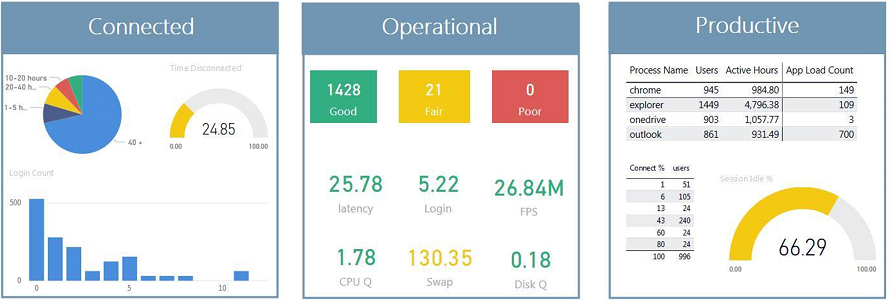
Stratusphere UX allows you to ensure that users are having a quality user experience, and that they have the desktop resources (CPU, RAM, Disk), network bandwidth and application performance they need to effectively work remotely. You can see what apps they are using and how long they are active. If performance issues arise, the solution can be leveraged to conduct diagnostics for quick resolution. A Process Optimization feature in the product too, can modulate priorities on the devices being used so that you can get the best performance from BYOD or older devices.  This is a great feature to tap when you don’t necessarily have control over the endpoint device.
Stratusphere UX bypasses concerns of worker privacy because it does not track  keystrokes or get into the data level. What is does is give you  a pretty good picture of how employees are spending their time. It provides a way to concretely demonstrate worker productivity for one thing. It’s also a way to make sure that workspaces are meeting user requirements.
Admins have reliable data on OS, applications and performance so they can get a pretty good idea of how workspaces are used.  They can ensure that policies are being applied – again very important for BYOD situations. They can monitor users to keep undesirable applications and downloads off of company computers as well.
In the past couple of weeks, we at Liquidware have been working hard to assist numerous organizations who are quickly ramping up thousands of virtual desktops to support Work-From-Home plans.
Liquidware’s 10 Steps to Successfully Deploying Work-From-Home Options
Below is a 10-step process involving Stratusphere UX that can assist you to quickly deploy a work-from-home option.
- Start with solid assessment of the current environment.
- Use the FIT score to show which desktops are good candidates for virtualization and which will need more custom work
- Design desktop images based on the OS and applications your workers actually use.
- Determine the platform most suitable for your needs – Citrix, VMware, Amazon or Microsoft.
- Leverage cloud storage as needed.
- Design the correct infrastructure to support the needs of remote workers
- Quickly launch a POC or use our hosted POC services
- Migrate users to the new virtual workspaces’ platform
- Validate that workers’ user experience is as good or better than on their previous desktops.
- Quickly diagnose any issues that surface for quick remediation.
We have also more in-depth resources for you to investigate at our Disaster Recovery and Work-From-Home web pages. Feel free to reach out to us if there is any way that we can assist you in this challenging time.








[…] Finally, this blog highlights ten steps to a work-from-home plan https://blog.liquidware.com/2020/03/18/10-steps-to-a-work-from-home-plan/ […]
[…] Finally, this blog highlights ten steps to a work-from-home plan https://blog.liquidware.com/2020/03/18/10-steps-to-a-work-from-home-plan/ […]