Just over a year ago, we added GPU visibility within Stratusphere UX. Through our partnership and the NVIDIA GRID software development kit made available to us, we incorporated machine-level GPU metrics into the Stratusphere UX Advanced Inspectors. Very soon Liquidware will release Stratusphere UX 6.0, which will further peel back the layers of video performance visibility and offer GRID virtual GPU detail and metrics down to the application and process level for VMware Horizon, Citrix XenApp/XenDesktop and Amazon AWS Workspaces.

Visibility to application-level GPU detail provides an exciting opportunity as it opens the door to a deeper conversation about graphics-driven applications and use cases. As IT professionals, applications are the reason we have desktops—whether physical, virtual or in the cloud. They are the reason we deal with operating systems, provide help desk services, suffer through image management and patching, etc.
Having the right level of visibility to manage application performance and user experience is critically important. Stratusphere UX has been used to assist in tasks such as application inventory, license compliance, help desk support, troubleshooting, health checks, to name a few. Now, we add a new level of graphics visibility to the list. To that end, consider application strategy and the operations surrounding GPU monitoring and diagnostics. Let’s consider these two use cases at a high level.
Application Strategy
Stratusphere UX provides detailed trend, inventory and consumption information about all desktop applications. The solution provides reporting and other actionable details that will help you on your way to creating an application strategy. Stratusphere UX captures application-level GPU consumption as a means to determine overall application health, user experience and to optimize your base image and application delivery.
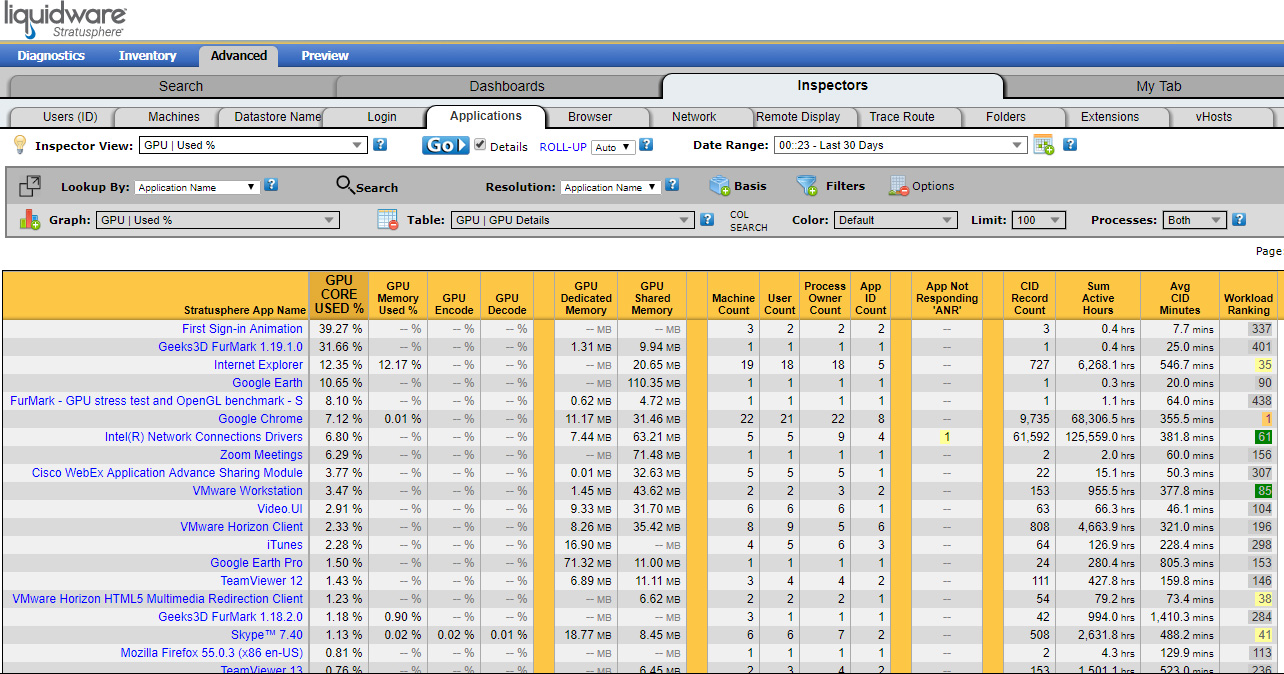
The above screen capture shows applications run in the last 30 days, based on GPU consumption. In addition to machine and user counts, Stratusphere UX also provides details about how often our in-guest agent saw these applications running. Specifically, note the details on GPU core, GPU memory as well as information on GPU encode and decode resources consumed.
Stratusphere UX supports the creation of an applications strategy, and provides significant detail critical to the execution of that strategy. Beyond the typical approach of simply baking all of your applications into a single image, Stratusphere UX offers information on application use, licensing, complexity of application delivery, installed versus used application and much more. And now, Stratusphere UX provides details to appropriately consider per-application GPU consumption. These details will enable image designers to more thoughtfully approach application delivery and image management and design.
Monitoring and Diagnostics
Tracking down and solving user experience issues for applications in production can be a challenging task. Stratusphere UX is known for its ability to delve deep into user, machine and application history to assist in the challenge of troubleshooting user experience and other performance issues.
In the screen capture below, we examine a specific application at the Stratusphere Connector ID Key (agent) call-back detail level. You will note Stratusphere UX captured GPU metrics at 10-minute intervals—GPU load commenced at approximately 13:23 and stopped about an hour later. During this time period Skype was a top-10 used application on this user’s workspace (as noted in the last column Workload ranking). Once GPU activity ended, the application workload fell and the user recalled having a better overall user experience on their system.
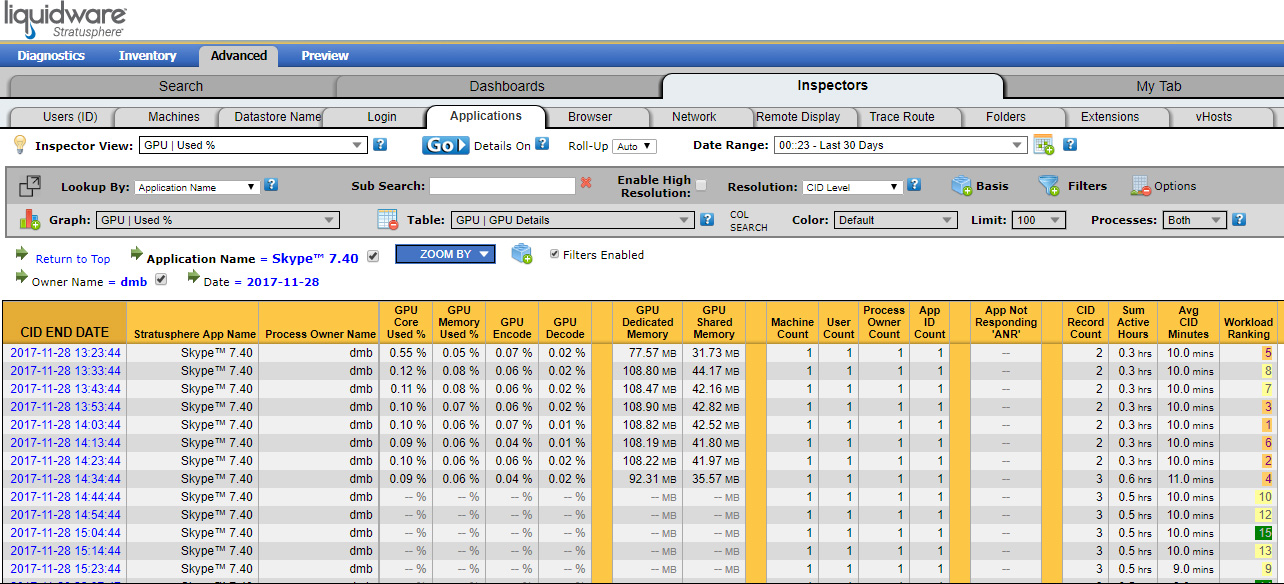
Stratusphere UX makes it easy for organizations to examine performance as it relates to users, machines and applications. And with the new visibility provided through our relationship with NVIDIA, the solution now includes more GPU details to ensure video performance is a core metric available in the visibility of next-generation workspaces.
We’d love to hear how you leverage user-centric information, including GPU details, to measure success in your workspace projects. Please share! And contact us to provide some details about your desktop virtualization project; we’d love to provide you with some free licenses to get you started and gain visibility of NVIDIA GPU workloads in your own environment.






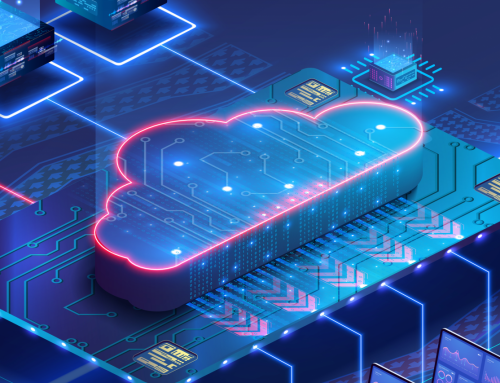

Leave A Comment
You must be logged in to post a comment.