After the release of Windows 10 Anniversary update last August, Windows is now solid and we fully recommend your organization giving it a serious look. If you are not already moving users, you should start planning your move right away. But are you ready?
Here are four key questions your organization needs to consider before migrating your users to Windows 10.
Do you know what hardware/PCs in your organization are compatible with Windows 10?
An automated assessment of your desktops may be in order. Our Stratusphere solution can assess which of your desktops are ready to update to Windows 10. Some of your PCs will be able to receive in place upgrades while others will need to be replaced. Stratusphere can be leveraged to give you those answers with easy to read and understand assessment reports.
Do you know what applications are required by your users?
Application creep is real and you Windows 10 migration project is the perfect time to find out what software is really being used by your users. Your organization may be paying for a lot to license software not even utilized. Most employees don’t even use all parts of Microsoft Office. For instance, in a recent study of more than 150,000 users, 70 percent of users were only using the Microsoft Office for light reading and editing. You might even find that many of your users don’t even need Microsoft Office with much less expensive solutions around such as Google Docs? Stratusphere can tell you not only what applications are installed on desktops but it can also tell you if they are being used. With this information in hand, you can plan accordingly and save massive amounts of money, effort, and time. Think of the money you could save your organization by assessing application usage and modifying application entitlements appropriately.
Don’t forget about user authored data in your migration plans!
Does your organization adhere to best practices to redirect key shell folders such as My Documents/Pictures/Videos? If you haven’t, your users’ data may be a risk in a migration. You may be thinking, “What’s the big deal? It’s just incidental data such as pictures.” Many of today’s users rely on graphics, videos, and stored local documents to do their jobs. They may be storing a lot of proprietary company data locally where it’s not backed up in the event of a disaster. Now is the time to not only put in best practices, but to automatically move that data from local PCs/Profiles, to a DR protected CIFs share/home drive on the network. ProfileUnity not only implements best practice folder redirect for key files but it can also automatically harvest the contents of those files in the background. Users can continue to use their desktop. When the files are synced, an inventory flag of completion is set centrally, and folder redirect is automatically turned on. Users’ workflow and productivity is uninterrupted.
Is Windows 10 the Last Windows OS with one Profile to rule them all?
No, Microsoft OS updates have broken Windows profiles more than 7 times since Windows XP. Three of those breaks are actually in Windows 10 updates! ProfileUnity ca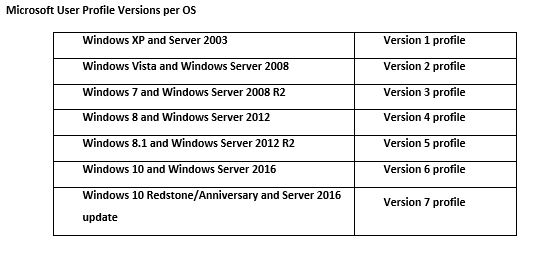 n be set to automatically make an existing profile compatible across multiple OS versions with compatibility that works both backward and forward. With this capability, you don’t have to upgrade all of your desktops at once to Windows 10. This allows you to take a more programmatic and phased approach to rolling out the new OS version.
n be set to automatically make an existing profile compatible across multiple OS versions with compatibility that works both backward and forward. With this capability, you don’t have to upgrade all of your desktops at once to Windows 10. This allows you to take a more programmatic and phased approach to rolling out the new OS version.
There are more factors to consider in moving your desktops to Windows 10. We’ll cover many of them in an upcoming FREE webinar on this topic. All you have to do is register here.Â
In the meantime, here’s a white paper and more information that will help you on your journey to Windows 10. Â








[…] Read the entire article here, Don’t Migrate to Windows 10 without Reading This… | Liquidware Labs Blog […]