To migrate, or not to migrate, that is the question?
 Will migrations ever end? It wasn’t that long ago that we were all hurtling headlong towards April 8, 2014 – the date when Microsoft ended the extended support of the Windows XP operating system.
Will migrations ever end? It wasn’t that long ago that we were all hurtling headlong towards April 8, 2014 – the date when Microsoft ended the extended support of the Windows XP operating system.
Some of us made it in time, while others didn’t, and the rest just took the decision to carry on anyway and accepted the risks involved. There were even a few that decided to pay out extortionate amounts of money required for Microsoft to continue supporting them until they had completed their migration.
Move the clock forward to today; here you are now having successfully completed your migration, and for those that moved to Windows 7, or were deploying new machines that came pre-built, you are happily running on Windows 7 with an end of extended support date until January 14, 2020, which is way off into the future. Migration is probably one of the last things on your project list, right? Well maybe not if you are looking to deploy the latest Intel-based client devices.
In August 2016 Intel announced the latest ‘Kaby Lake’ processors, with the mobile versions first shipping in Q3 2016, followed by desktops and workstations due to ship in Q1 2017. So, all good so far; new, faster CPU’s, faster clock speeds, and improved graphics architecture/performance. What’s not to like?
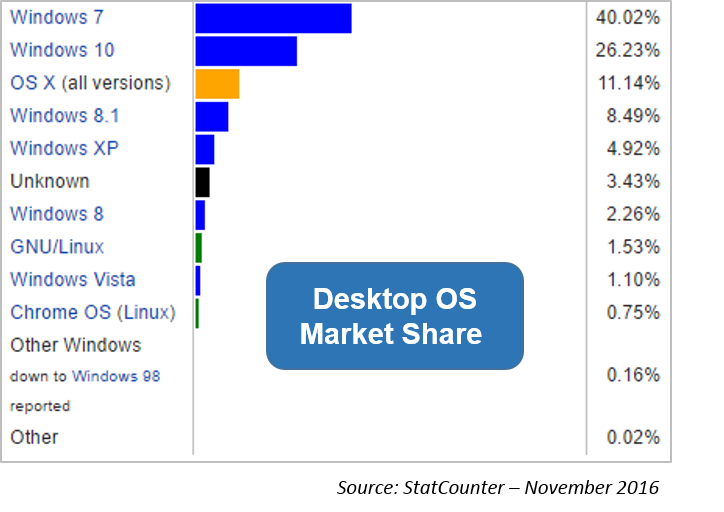 I hate to be the one to spoil the party, but I’ve got some bad news for you. Microsoft is only planning on supporting Windows 10 on the Kaby Lake platform, which means for those of you still running Windows 7 – which, by the way, is just over 40% of the market if you take a look at the figures on the graph -Â if you are wanting to deploy Kaby Lake-based hardware in your current Windows 7 environment, then you could end up finding yourself being unsupported, yet again!
I hate to be the one to spoil the party, but I’ve got some bad news for you. Microsoft is only planning on supporting Windows 10 on the Kaby Lake platform, which means for those of you still running Windows 7 – which, by the way, is just over 40% of the market if you take a look at the figures on the graph -Â if you are wanting to deploy Kaby Lake-based hardware in your current Windows 7 environment, then you could end up finding yourself being unsupported, yet again!
What are your options?
The first option is to do nothing, and continue with Windows 7 on both old and new hardware, running the risk of being unsupported should anything go wrong with Windows 7 on the new hardware. However, this is not really an option in my honest opinion. Burying your head in the sand and hoping any problems will go away all on their own never works in my experience. In fact, it usually makes it a whole lot worse!
You could look at buying all your hardware requirements upfront now while the previous architecture platforms are still available, enough to cover you from now until you plan to move to Windows 10. That could be a lot of capital expenditure and a lot of hardware, but I’m pretty sure the hardware vendors would be more than happy to have that conversation. There is, of course, eBay to purchase Windows 7 supported hardware later on when all else fails.
Another more realistic option, and usually the default option, is to look at moving to a virtual desktop infrastructure (VDI) environment. This will most certainly solve your ability to continue to run Windows 7 desktops. Â As now the hardware becomes pretty much irrelevant given that the desktop operating system has become abstracted away from it. However, that’s one big project right there!
Potentially though, a simple migration project could be higher on your list of solution options, and you could look at migrating from Windows 7 to Windows 10, and maybe at the same time look at VDI or even a Desktop as a Service solution from one of the cloud-based providers as a potential next move. Preparation is the key. It’s like a game of chess where you need to plan and play several moves ahead in order to win.
What about applications?
Whichever solution you consider, the first thing you need to pay attention to is your applications. After all, this is why an end user needs a desktop in the first place. Ask yourself whether or not the applications will work on the new version of the operating system, or are they even supported running on a virtual desktop?
When it comes to virtual desktops there are a number of other considerations in the mix around how to deliver applications. Are you deploying non-persistent desktops? Are applications going to be part of the base image? Could some applications be delivered via some form of remote/published application solution? All very important questions that need answering.
How can Liquidware Labs help with migration?
Liquidware Labs doesn’t just provide market-leading products geared towards delivering successful desktop transformation projects, they have a tried and tested methodology to help with the complete migration and desktop lifecycle.
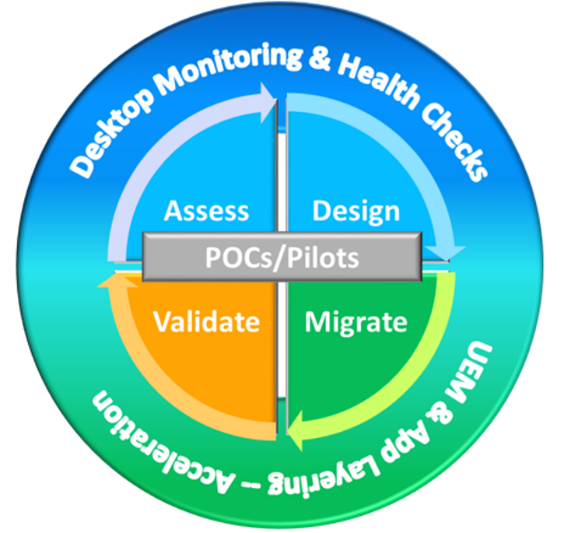 It starts with understanding your environment today – the assessment phase, with Stratusphere, to build a complete picture of your environment today and answer all those unknowns or best guesses.
It starts with understanding your environment today – the assessment phase, with Stratusphere, to build a complete picture of your environment today and answer all those unknowns or best guesses.
How many machines are running Windows 7?  What applications are being used? What does the user login process look like and how long does it take to login?
To make it even easier, there are a number of pre-built reports that will show you details of things such as Windows 10 compatibility, suitability for moving to VDI, and application usage versus application installed. to name just a few.
You are now armed with the information and ready for the next phase, the migration itself – Â enter ProfileUnity.
With ProfileUnity you make a user’s environment (profiles, settings, data, etc.) completely portable. This allows the user to pick it up and take it with them automatically; from their old Windows 7 machine, to their new shiny Windows 10 machine, regardless of whether those desktops are physical or virtual. In fact, being portable also means you can move back again, or even move to a cloud hosted DaaS environment.
The user environment is now one less thing to worry about should migration again appear on your project list.
For the final part of the methodology we are back with Stratusphere to provide desktop monitoring and management of the end user experience.
But what about those applications?
Let’s not forget the applications, as after all, they are the main reason we are doing any of this. We can now continue the applications conversation again.
One of the key advantages of ProfileUnity is in making the user profile portable. However, ProfileUnity also has another trick up its sleeve, and that trick is called FlexApp.
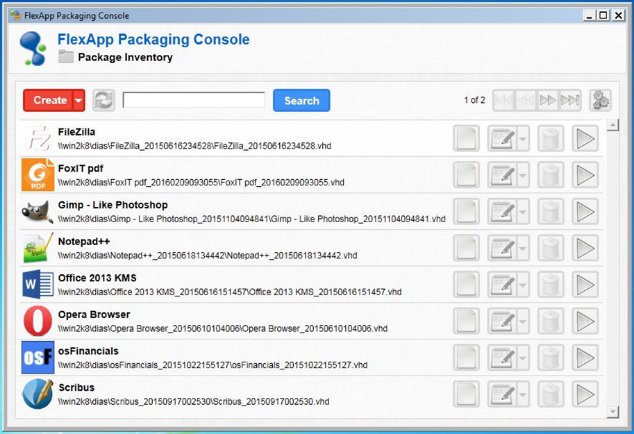 Like ProfileUnity does to user profiles in abstracting them from the operating system to make them portable, FlexApp does the same for applications.
Like ProfileUnity does to user profiles in abstracting them from the operating system to make them portable, FlexApp does the same for applications.
It captures the installation process of an application, stores it as what’s called an application layer (in either a VHD or VMDK virtual disk format), and then, on demand, attaches the virtual disk and layers the application back into the OS as if it were natively installed. Only it’s not installed at all!
This means you don’t need to install the applications as part of your base image, and as FlexApp is an integrated component of ProfileUnity, you can easily entitle users to applications.
Migrations made easy
By applying the Liquidware Labs methodology and deploying the solutions you can easily solve the pain of continually having to migrate by having ProfileUnity manage you user environment. Then, when you are again facing a migration question due to an end of life operating system, or an unsupported hardware platform, you are already prepared with the answer.
To see how Liquidware Labs can ease your migration pains, please reach out to the team today.






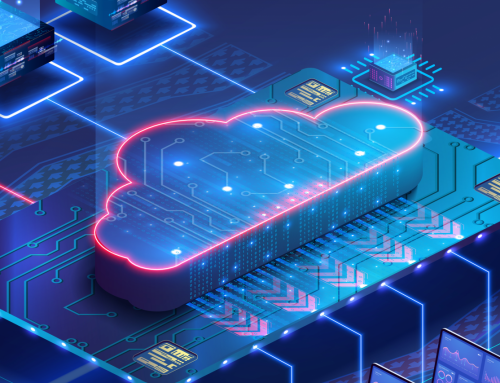

[…] Read the entire article here, Migration, Migration, Migration …… | Liquidware Labs Blog […]