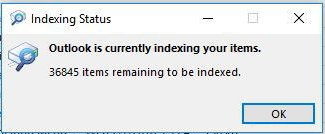 One of the many feature benefits in ProfileUnity is its ability to persist Office 365 Outlook Search Indexing from non-persistent desktop, DaaS, RDS, and Citrix XenApp sessions. This is very helpful to end users because in a non-persistent environment you would not want to keep indexing or OST files in the users roamed or streamed profile because the files would be quite large and cause a slow logon. If you turned on local indexing for each non-persistent Outlook session, the indexing process would need to start over again, causing many resources to be used each desktop session.
One of the many feature benefits in ProfileUnity is its ability to persist Office 365 Outlook Search Indexing from non-persistent desktop, DaaS, RDS, and Citrix XenApp sessions. This is very helpful to end users because in a non-persistent environment you would not want to keep indexing or OST files in the users roamed or streamed profile because the files would be quite large and cause a slow logon. If you turned on local indexing for each non-persistent Outlook session, the indexing process would need to start over again, causing many resources to be used each desktop session.
ProfileUnity makes Office 365 Outlook indexing easily persist by leveraging either our ProfileDisk technology or our VHD/VMDK container ability to instantly reattach the previously indexed search at the user’s next desktop or published app session. This is more efficient because VHD/VMDKs are read at a block level and are much faster than file by file transfers that would occur with many other user profile techniques. This means you can turn indexing on in non-persistent desktop, DaaS, RDS, and Citrix XenApp sessions environments and not worry about performance degradation or a poor Microsoft Outlook user experience.
The process is straight-forward, included in ProfileUnity’s Guided Configuration templates, and demonstrated in this video.  You can jump to the indexing demo at the 1:30 mark in Windows 7 portion and again at the 5:00 mark for Windows 10.
The Big Secret – Many organizations don’t need local Office 365 Outlook local indexing.
Wouldn’t it be nice if you did not have to worry about local indexing and could shift the Indexing workload to the cloud and pre-cache it there? If you are a desktop administrator you likely already know this but, Microsoft already keeps an index of your Outlook mail in the Office 365 cloud service. When you turn local indexing off in Office 365 Outlook, it searches the Microsoft Office 365 cloud server.
With increased internet speeds and rock-solid cloud servers, the performance of this feature has dramatically improved in recent years. As a matter of fact, often times the cloud indexing results are faster than local indexing results. We have seen results vary from different customer sites so you’ll want to do your own testing and then decide if you need to make Microsoft Office 365/Outlook indexing persist or leverage our ProfileDisk or Profile Container features in ProfileUnity to handle this for your organization.
Aside from making indexing persist, there are many other reasons to use ProfileDisk in ProfileUnity. Other reasons include superior performance of large user profile data like OSTs and PSTs, databases, and other caches. When coupled with ProfileUnity’s exclusive ProfileBridge(TM) technology, you can even deliver profiles in mixed Windows OS environments and quickly on-ramp users to DaaS, VDI, and RDS. Here’s a link to a free whitepaper on ProfileDisk, ProfileBridge/Portability, and best practices.
Tip: How to turn off indexing to test.
Feel free to comment back below and let us know your results.








[…] on February 13, 2018 by Jason E. […]