As Windows 11 adoption accelerates, enterprises face the challenge of managing user profiles across different versions of Windows. Microsoft’s approach to profile versioning often leads to compatibility issues and migration headaches, impacting user productivity. Fortunately, ProfileUnity’s Smart Profiles provide an elegant solution, ensuring that users experience seamless transitions and immediate productivity, even in complex environments. Read on for our automated approach to profile changes and REGISTER NOW for our upcoming “Easily and Quickly Migrate to Windows 11” webinar on October 24.
A Historical Overview of Windows Profile Versions
Managing profiles across different Windows versions can be tricky. Here’s how Microsoft has evolved profile versioning across its desktop and server operating systems:
| Profile Version | Desktop OS | Server OS |
| V1 | Windows XP | Windows NT 4.0 |
| V2 | Windows Vista, Windows 7 | Windows Server 2008, Windows Server 2008 R2 |
| V3 | Windows 8 | Windows Server 2012 |
| V4 | Windows 8.1 | Windows Server 2012 R2 |
| V5 | Windows 10 (1507, 1511) | Windows Server 2016 (before version 1607) |
| V6 | Windows 10 (1607 and later) | Windows Server 2016 (1607 and later), Server 2019 |
| V7 | Windows 11 | Windows Server 2022 |
Each profile version presents potential issues for users who need their profiles to roam across different environments. Without a proper solution in place, profile corruption and data loss can disrupt workflows and slow down migrations.
ProfileUnity’s “Smart” Profiles: Immediate Productivity with Seamless Migration
ProfileUnity’s Smart Profiles take the pain out of migrating to new OS versions by allowing profiles to move freely between different environments. A Smart profile is a fast and efficient Windows profile, unencumbered by bloat and needless cache files. ProfileUnity’s Portability feature essentially creates a Smart profile. Here’s why they’re critical in today’s Windows 11 landscape:
- Instant Productivity After Migration: Whether users are moving from Windows 7, 10, or 11, ProfileUnity ensures that profiles, settings, and preferences are instantly available. This eliminates downtime typically associated with migrations and allows users to remain productive from day one.
- Data Harvesting and Cloud Sync: ProfileUnity doesn’t just manage profiles; it also ensures that user-authored data is harvested and synced seamlessly in the background. This includes syncing to cloud storage solutions like OneDrive, guaranteeing that no critical files or settings are left behind during migration. By adhering to best practices, ProfileUnity ensures a smooth and uninterrupted workflow across both on-premises and cloud environments.
- Best Practices for Data Continuity: During migrations, ProfileUnity ensures that data handling follows best practices. It’s key for business continuity (BC) and disaster recovery (DR), making sure that important user data is consistently backed up, migrated, and available in any scenario.
ProfileUnity and FSLogix: Better Together
Many enterprises rely on FSLogix from Microsoft for profile management. There are some caveats to a profile on disk such as FSLogix – profiles are locked to a single profile version per virtual disk, which can lead to challenges when moving between different OS environments, also profiles can become corrupt.
ProfileUnity not only solves these challenges by making FSLogix profiles portable across OS versions but also adds a critical layer of business continuity:
- Corruption Recovery: If an FSLogix profile becomes corrupted, ProfileUnity allows administrators to roll back to a working version, ensuring that users experience minimal downtime and disruption.
- Enhanced Flexibility: ProfileUnity complements FSLogix by adding profile portability across mixed OS environments. FSLogix users can enjoy the benefits of both profile-on-disk management and portability with ProfileUnity’s Smart Profiles, creating a seamless user experience.
Business Continuity and Disaster Recovery for Microsoft FSLogix
For organizations using FSLogix, ProfileUnity adds crucial business continuity and disaster recovery capabilities, this is true for ProfileUnity’s ProfileDisk as well. In combination, ProfileUnity ensures that enterprises get the best of both worlds—optimized profile storage on disk and seamless profile portability—giving IT teams the flexibility they need to maintain consistent, reliable user experiences across all environments. Here’s the link to the upcoming webinar again! REGISTER NOW for our upcoming “Easily and Quickly Migrate to Windows 11” webinar on October 24.

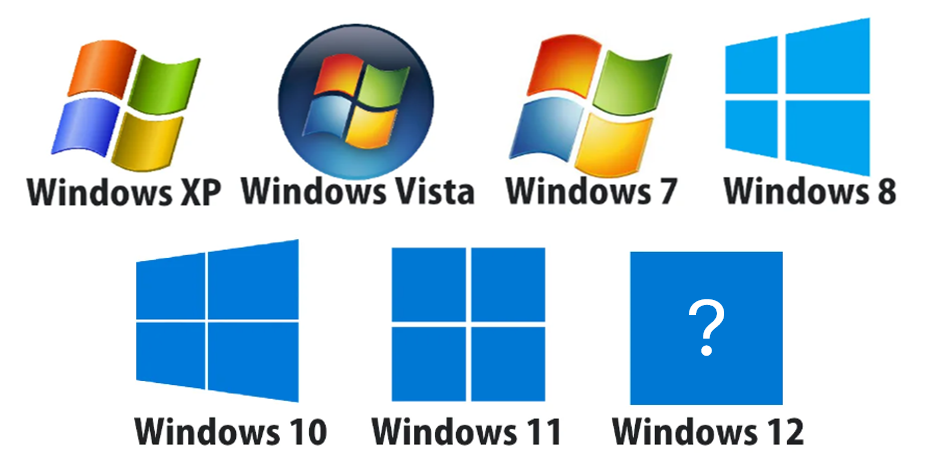







Leave A Comment
You must be logged in to post a comment.