Following a momentous announcement from the Frame team on their collaboration with Dizzion, we at Liquidware have been diligently developing innovative technologies to further enhance our support for Frame. The intersection of Frame’s solid technology with its dedicated team members is genuinely invigorating, and we are thrilled about the potential growth avenues this integration can explore.
In light of this development, we focused on two significant upgrades to bolster Frame’s integration into our help desk remediation solution, CommandCTRLâ„¢.
Firstly, we’ve introduced a mapping process that aligns the user’s authentication Universal Principal Name (UPN) to the Frame control plane, integrating this directly into our system. This innovation solves a pervasive problem encountered by many users utilizing non-domain joined Frame. Under regular circumstances, once users sign into the Windows session, the operating system, being non-domain joined, would default to a generic username such as ‘Frame’. Consequently, products that interact with Windows and its sessions would be overwhelmed by a sea of users called ‘Frame’ — a scenario that severely impedes the efficient execution of help desk tasks.
By overlaying the authenticated UPN on the system, we’ve created a method where you can search and filter by the user’s unique UPN. This system effectively cuts through the multitude of ‘Frame’ usernames, ensuring a precise and quick identification process for each user. This feature will prove particularly useful when troubleshooting a user’s issues.
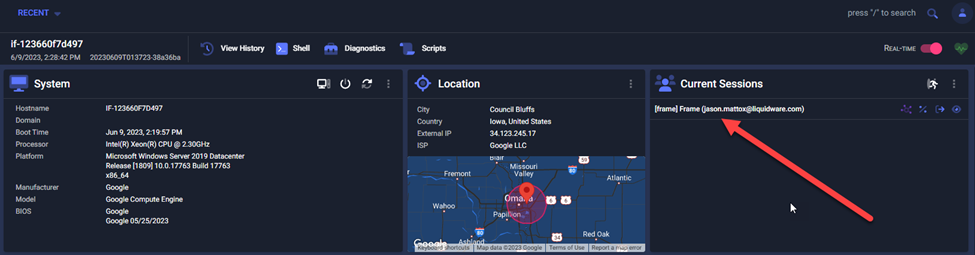
Secondly, we’ve extended our support to include Frame’s remote display protocol within CommandCTRL. This addition augments our existing vast range of display protocol support that already includes RDP, PCoIP, Blast, and HDX. The incorporation of Frame support means that help desk administrators can now access fundamental protocol metrics that directly impact the user experience. This includes real-time, every 3-second updates on latency, bandwidth, and frames per second. These metrics are also available in our history mode, which provides a 10-second sample going back 30 days.
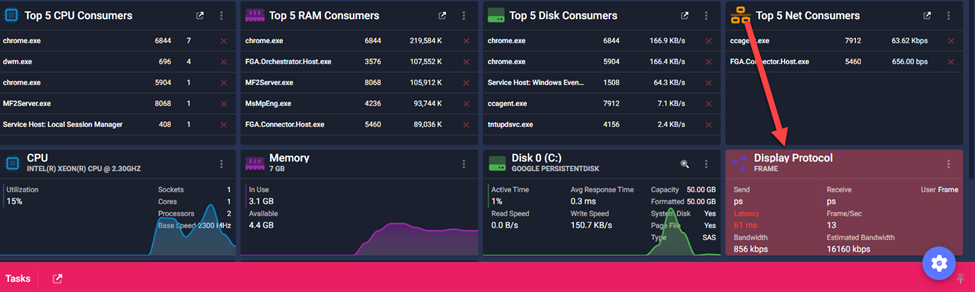
Another exciting feature within our remote display protocol support is ‘metric mirroring’. If you have the CommandCTRL agent installed on both the physical endpoint and in the hosted desktop, we will mirror the display protocol on the physical endpoint’s dashboard. This unique feature enables the comparison of end-user WiFi metrics side by side with the display protocol, eliminating the need to have both machines open side by side in browser tabs. This enhancement significantly improves the user experience when using CommandCTRL.
We’re eager to announce that the remote display protocol will be included in our next beta release, scheduled for about a month from now. Subsequently, it will become a permanent feature as part of the General Availability (GA) launch we plan to carry out in Q3.
At Liquidware, we remain committed to innovating and developing digital workspace management solutions that provide seamless experiences and superior support for our users. Stay tuned for more updates!








Leave A Comment
You must be logged in to post a comment.