Login times are critical for end-users and management, and any delay can impact productivity and user experience. However, identifying the root cause of login slowdowns can be challenging, given the number of factors that can contribute to it. Is it the machine group policy, user group policy, user environment management software, application layering product, antivirus software, security software, or some login script? Stratusphere UX Login Breakdown can help you identify the culprit and take corrective, prompt action.
Before you begin fixing the issue, it’s best to establish a baseline of your environment’s capabilities. You can create a test environment by taking a machine that closely matches your users, removing any antivirus or security software, blocking inheritance on any group policies, disabling any user environment management software and any application layering technology. This baseline provides a goal to work towards and helps hold products or people accountable for causing too much overhead in login times.
Once you have established a baseline, you can start identifying the culprit. With Stratusphere UX Login Breakdown, you can break down the login process into its constituent parts and analyze which parts are taking the most time. For example, you can identify inefficient group policies and take corrective action. You can either clean up the group policy and test your logins again or move most of the group policy to a user environment management product, like ProfileUnity, that is more effective in processing time than group policy.
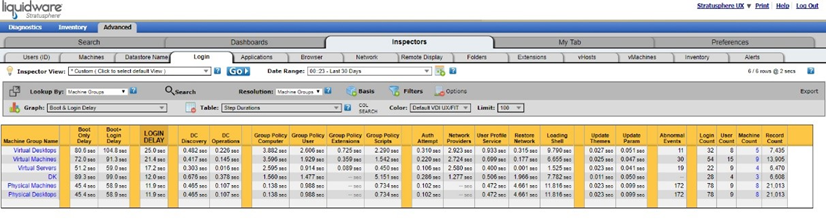
Similarly, you can identify inefficient user environment management software, which can cause delays by running the regedit.exe command repeatedly to import settings or user preferences. Stratusphere UX Login Breakdown can provide a per-process breakdown of the entire login, helping you identify and address these inefficiencies.
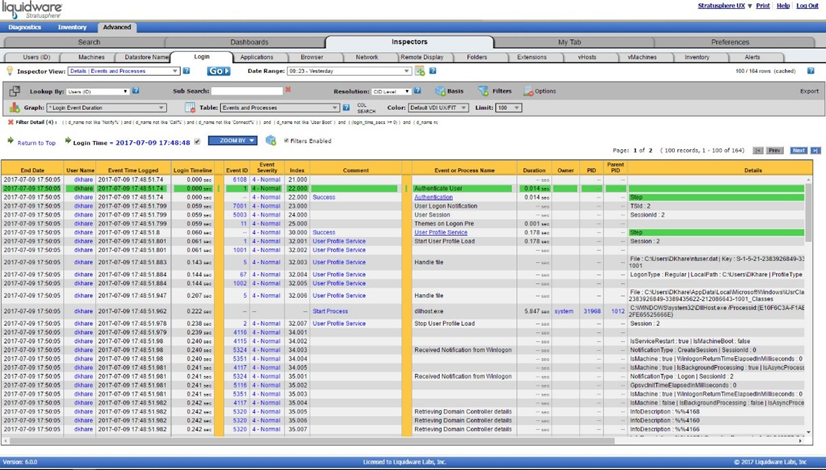
Application layering products can also contribute to login delays by blocking the login from the user while it activates layers or by consuming too many CPU resources during the login. Stratusphere UX Login Breakdown can provide visibility into how much CPU is being consumed during the login, enabling you to optimize resource allocation and speed up logins. ProfileUnity FlexApp can assign application layers on boot and speed up logins by removing contention during the login process.
Antivirus and security software can be challenging to optimize for login performance, given that they are inline to process open, file system R/W, and network R/W. With Stratusphere UX Login Breakdown, you can analyze how much overhead your antivirus and security software are adding to all processes duration times and how much CPU they are consuming during the login. Taking a Login Breakdown snapshot before and after removing antivirus and security software this gives you the proof of the overhead to consult with your antivirus and security teams.
Finally, login scripts can spawn from various places, causing delays during login. With Stratusphere UX Login Breakdown, you can get the entire script duration and any process launched from that script. This visibility helps the script owner optimize the script and reduces resource consumption during the login, resulting in faster login times.
In conclusion, Stratusphere UX Login Breakdown is a powerful, non-invasive tool that can help you track down login bottlenecks with ease. With its ability to break down the login process into its constituent parts, you can identify the root cause of delays and take corrective, prompt action to improve login times, making your end-users and management happy.








Leave A Comment
You must be logged in to post a comment.