Using profile containers, like FSLogix or ProfileUnity’s ProfileDisk container, can present challenges when it comes to disaster recovery and business continuity. Issues such as localized corruption caused by network or storage outages, performing backups on large containers, replicating for DR, and setting up an active-active desktop deployment are just a few of the challenges organizations face.
This is where ProfileUnity’s portability comes into play. With its ability to compress user profiles into a smaller, more efficient backup format, ProfileUnity’s portability solves many of the issues associated with disaster recovery and business continuity. By targeting the file system and registry with surgical precision, the engine excludes large files like the Outlook cache that can be easily re-created from the cloud, making the archived copy of the profile much smaller and more manageable. In addition, the portability engine only writes out what has changed in the session, resulting in fewer files to manage and less network traffic to replicate.
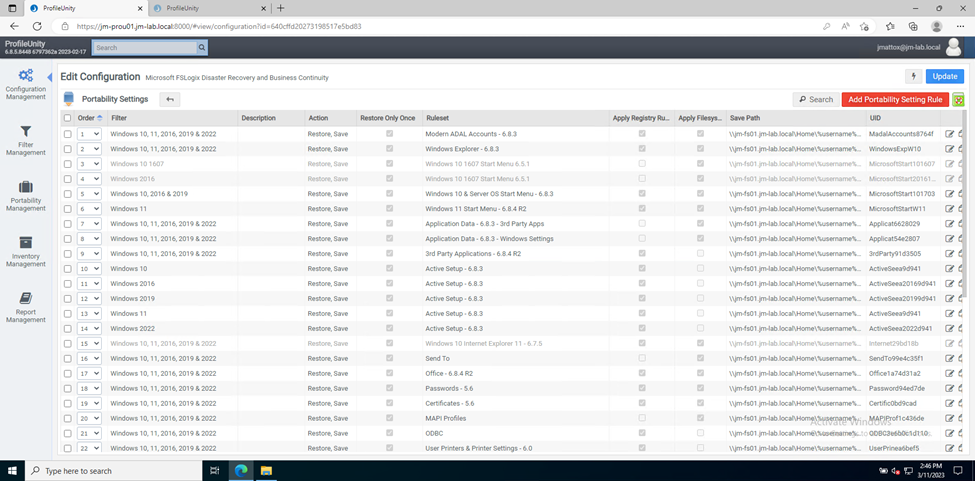
Corruption recovery is also simplified with ProfileUnity’s portability. By removing the corrupt profile container and allowing the portability engine to restore and populate a new container with only what is needed for the user to continue working, organizations can quickly recover from localized corruption without the need for a full restore.
Backing up a large profile container can also be a challenge. ProfileUnity’s portability engine version of the user’s profile is typically between 100 – 1000 MB in size, making it much more practical to backup. In the event of container corruption, simply remove the corrupt container and have the user log in again. The portability engine will take care of re-populating the newly created container with the user’s preferences.
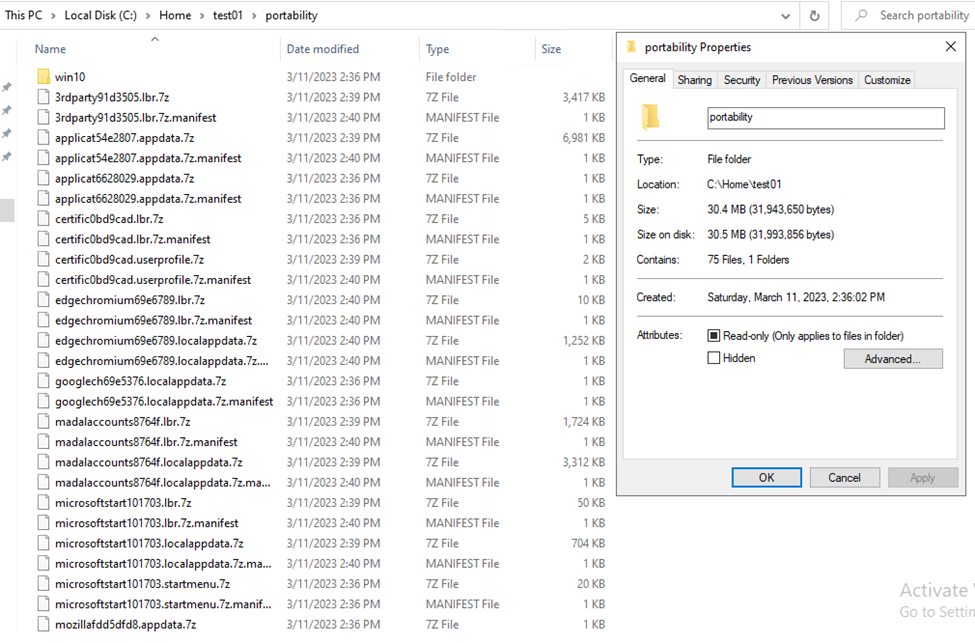
Replicating a large, monolithic file that is locked for 8-12 hours a day can also be impractical. However, ProfileUnity’s portability engine archives are stored in many small files that are not locked while the user is logged in, making replication options almost infinite and very cost-effective. Any SMB file-level replication technology, Azure blob replication, or even Amazon S3 replication can be used to replicate the archives.
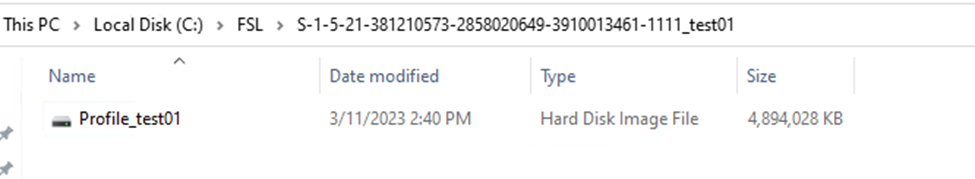
For organizations looking to set up an active-active desktop, unique profile containers at each site that do not replicate would be used. The portability engine archives can then be replicated and, since the engine only writes out changes that occur within sessions, replication is fast and efficient.
Our team has been hard at work continuing to develop new features for our products, and we’re excited to announce that our next version of ProfileUnity will include a new template specifically designed to simplify disaster recovery and business continuity for Microsoft’s FSLogix profile container. With this template, our customers will be able to take advantage of out-of-the-box solutions that help ensure business continuity in the event of localized corruption, storage outages, and other common challenges. We believe that this new template will be a valuable addition to our product and will help our customers to better manage their FSLogix profile containers. The next version is due in April 2023.
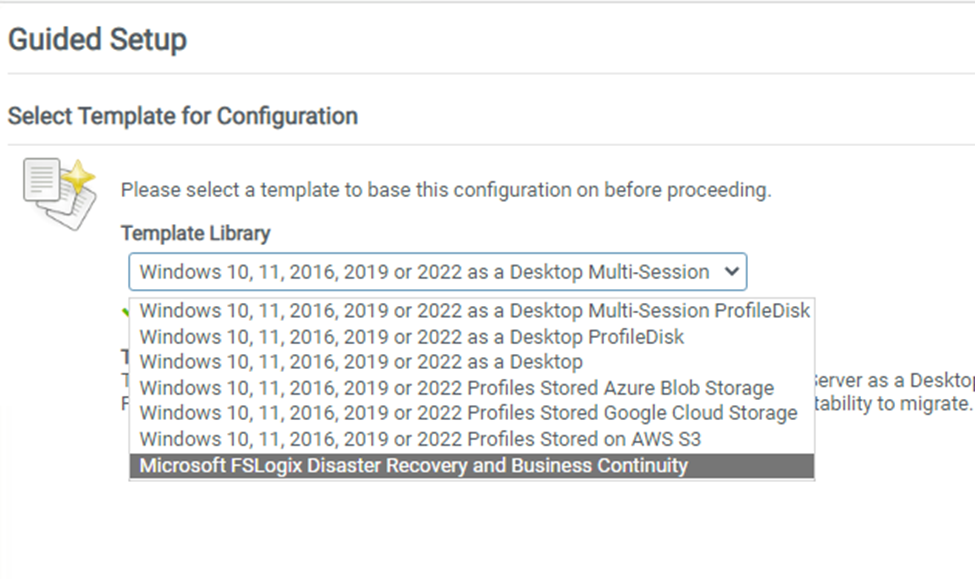
In conclusion, using ProfileUnity’s portability on top of a profile container like Microsoft’s FSLogix or ProfileUnity’s ProfileDisk is an excellent way to simplify disaster recovery and business continuity. With its surgical precision and ability to compress user profiles into a more efficient format, ProfileUnity’s portability provides organizations with an effective recovery plan from container corruption, replication for DR or active-active desktop deployments.








Leave A Comment
You must be logged in to post a comment.