Our product management team just added a new Work from Home (WFH) SpotCheck in Stratusphere UX. Now it’s easier than ever to quickly check the health of your WFH desktops, no matter where they are.
Stratusphere’s distributed architecture allows you to install the “Connector ID” agent on any Windows, Linux, Mac OS based machine and quickly start gather User Experience metrics via your network, or in this case, the Internet. If you’ve recently started or expanded a WFH program in the wake of social distancing, and you are responsible for supporting those users, you really need to check this out.
Stratusphere can monitor the end user device (usually a PC) and/or a virtual desktop session, such as those from Citrix or Amazon.
The new SpotCheck report enables you to see at a glance the health of your users’ session with metrics that matter most to Work from Home sessions.
The report focuses on key apps or any other app that’s resources are above a certain known good threshold. You’ll know how your key apps are performing or if something else is consuming resources. Of course, Stratusphere’s recent Optimizer feature for Windows can also be used to automatically tune these resources per app, given which app is in the foreground of the user session. Optimizer can also be set to run select apps with a lower resource priority. The new SpotCheck report also focuses in on Network Latency for key apps, Remote Display Packet Loss, Traceroute Network Hops – typical metrics that are key choke points for WFH users.
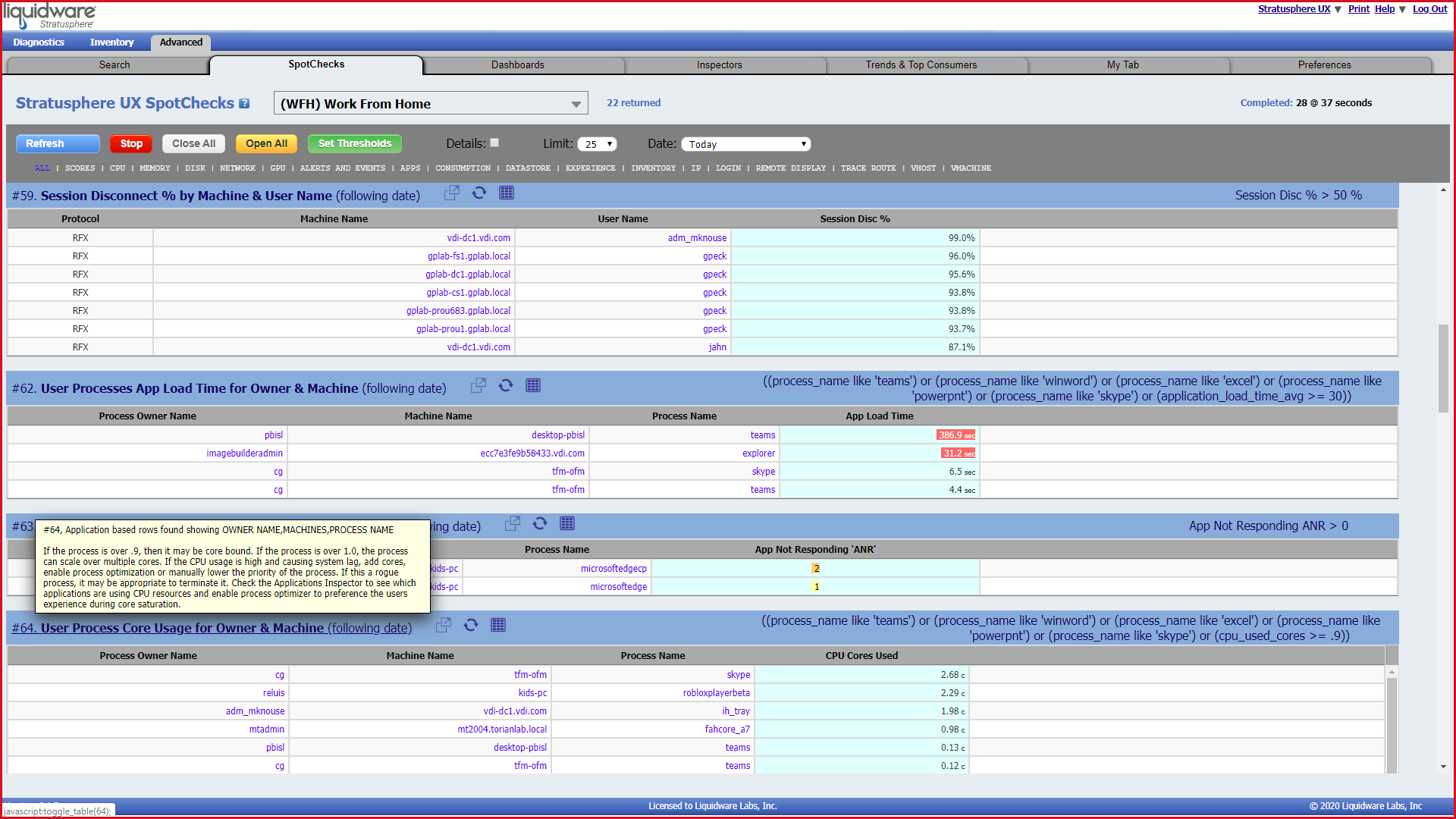
To get the new SpotCheck report you can download it from the Liquidware Community forum then import it to your Stratusphere console. If you are not yet a Stratusphere customer and need to assistance diagnosing your users’ WFH desktop/workspace environments with a SpotCheck in Stratusphere, reach out to info@Liquidware.com and your regional contact will be in touch.








Leave A Comment
You must be logged in to post a comment.