A little while back, I posted about the SpotCheck Methodology and how it can be used to take a broad look at overall infrastructure and platform health as a means to provide a picture of resource usage and performance of end user workspaces.
To briefly recap, the SpotCheck methodology focuses only on the most important metrics that are relevant to the user-experience. It is not a comprehensive process with complete visibility of all details. Rather, the technique is used to bring issues into focus without a time-intensive diagnostic exercise. Watch our webinar video to learn how you can use the SpotCheck inspection to provide visibility and user experience.
Introducing Stratusphere UX SpotChecks

With the most recent release of Stratusphere UX, we’ve further enhanced this point-in-time analysis with an all-new SpotCheck visibility feature. You can now define specific metric groups and leverage time, machine and user-based filtering—along with associated threshold values—to display machines and users that are outside of your set configuration baselines.
Stratusphere UX SpotChecks allow you to set configurations for anything you can define with a baseline value. For example, CPU, RAM, and IO consumers above your defined normal; or for more targeted checks, such as identifying applications with above average threshold values.
We’ve provided a few default SpotChecks. Specifically, a “> Zero Thresholds” config that returns the TOP X Machine and Users, as well as “Medium Thresholds” and “Higher Thresholds” configs that group and filter threshold values for important user experience metrics above one and two standard deviations, respectively. SpotCheck configurations can be easily created, saved and shared. We find that creating a core set of important checks can be defined by senior IT leadership with the task of measurement and identification of offending workspaces, user and applications handled by Stratusphere UX. Key performance indicators can now be easily monitored and metrics that deviate from your normal defined baseline are bubbled to the surface.
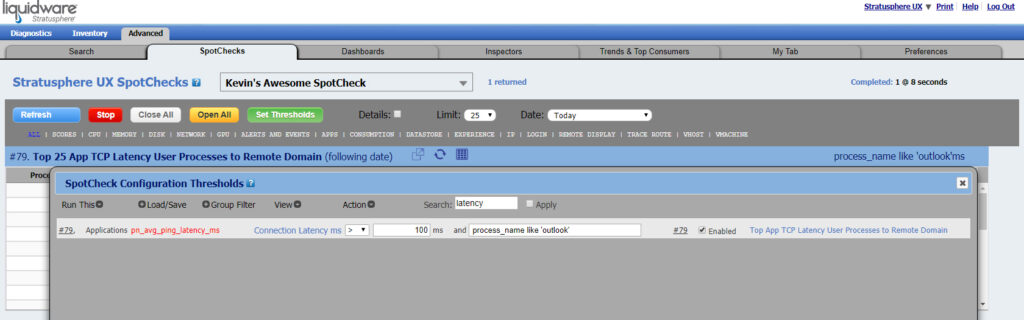
SpotCheck configuration groups can include as many metrics as you deem important—we recommend no more than eight to ten. And each metric can be defined as a simple baseline threshold or can be customized with more complex logic. In the above screen shot, we define threshold criteria for average connection (ping) latency for any process that includes the text string “outlook.”
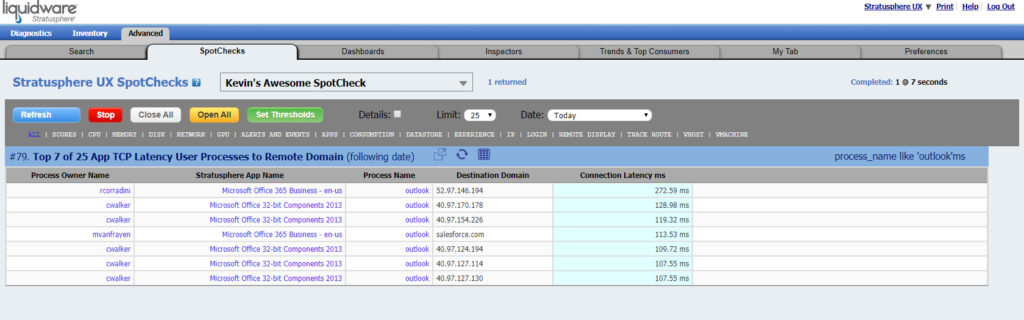
Behold; above you see a simple SpotCheck that provides details on all Outlook users with a connection latency above the 100 ms threshold value, including the outlook version and associated destination address. While this example is somewhat simplistic, it should demonstrate how this new feature can help contextualize user workloads and provide a proactive check on the health of important workspace attributes.
Regular SpotChecks are a great way to stay ahead of the complexity and challenges associated with supporting common platform and cloud architectures. Whether tied to specific users, specific workspaces or aimed at important tier-one applications, a Stratusphere UX SpotCheck provides you with the visibility—details, metrics and information—necessary to minimize risk in your environment and ensure you are meeting performance expectations and delivering a satisfying user-experience.








Leave A Comment
You must be logged in to post a comment.