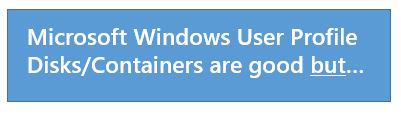 With the widespread adoption of Microsoft Office 365, OneDrive, Google Drive, Dropbox Enterprise, etc., Windows user profiles are now more bloated than ever before. In virtual workspace environments this can be a big challenge because if your users don’t have very fast access to their large user profile, user experience suffers greatly. Some type of profile containers/disks are now available from most desktop virtualization vendors. Profile disks, offloading the user’s profile to a virtual disk hosted on an SMB or in the cloud, is the very baseline type of profile that you must have to have a profile persist in virtual non-persistent desktop environments.
With the widespread adoption of Microsoft Office 365, OneDrive, Google Drive, Dropbox Enterprise, etc., Windows user profiles are now more bloated than ever before. In virtual workspace environments this can be a big challenge because if your users don’t have very fast access to their large user profile, user experience suffers greatly. Some type of profile containers/disks are now available from most desktop virtualization vendors. Profile disks, offloading the user’s profile to a virtual disk hosted on an SMB or in the cloud, is the very baseline type of profile that you must have to have a profile persist in virtual non-persistent desktop environments.
You likely already have a profile disk feature/capability included in your virtual desktop platform of choice. How easy or difficult it is to create and manage those profile disks varies greatly from vendor to vendor.
As stated earlier, a profile disk enables administrators to modify the way Windows works to offload the entire user profile to a virtual profile disk (VHD or VMDK). This approach allows for an otherwise large profile to be read at a block-level (very efficient) over the network. Liquidware ProfileUnity features the option to automate the creation of a ProfileDiskâ„¢ and additional profile containers in ProfileUnity. Profile disks and profile containers can be great – but there are many pitfalls you may experience if you rely on profile disks alone for your users. Here are the Pros and Cons that you should know before you rely solely on a profile container/disk to provide an excellent user experience.
Pros
- Good for making a users profile persist easily in its native form
- Good for fast logons because a lot of data can be read at a block level rather than file-by-file
- Great for offloading Office 365/Outlook caches
- Ideal to solve Outlook indexing conundrums for virtual desktops like Citrix Desktop, Microsoft WVD/RDS and VMware Horizon View.
- Really great at keeping cloud storage (Microsoft OneDrive, Dropbox, Amazon Drive, Google Drive, etc) on a virtual network drive.
- Great for anytime you have a large user profile
Cons
- Profile disks run in the user context only and therefore can’t pick-up or virtualize other areas of the user profile outside of shell folders. If you have application that do not conform to app data areas, you’re user profile data list lost when using a user profile disk solution.
- Profile disks are exactly like a local profile except it is on the network/cloud so they are susceptible to profile corruption. User’s really hate to lose their user profile and it can severely hamper productivity.
- Profile disks by their very nature are locked to a Windows OS version so you must have a disjointed profile disk/container for every OS the user logs onto, the user cannot migrate their profile or co-exist it with another Windows version. Even Windows 10 has up to five versions of user profiles that are largely incompatible with each other!
- Usually they are Network/Cloud attached only – most profile disk solutions have no method to go offline. Laptops that even occasionally leave the office are not a candidate for a profile disk/container.
The Good News
ProfileUnity was the first to offer the market a modern Profile Disk in 2014 and we quickly realized the shortcomings of relying on a profile disk alone. Fortunately Liquidware has a complementary technology that fills the void and overcomes all of the cons above. When you leverage a profile disk from any vendor or ProfileUnity’s ProfileDisk with ProfileUnity’s ProfileBridgeâ„¢ profile portability technology, you get a comprehensive Profile management solution. In fact, we’ve been implementing the two technologies together since 2014 to solve ALL of the typical Windows profile challenges and the latest market challenges including Office 365, OneDrive, and Skype for Business.
ProfileBridge technology leverages ProfileUnity’s Profile Portability feature to provide a robust, yet portable profile, that works across all Microsoft Windows versions (Windows 7, 10x, Server 2012r2/2016). The technology makes end user profile migrations on Windows obsolete and a user profile easily co-exist in mixed OS environments.
- Easily add or exclude user profile areas from portability
- Save profiles to a file share or to directly to object-based cloud storage (Amazon S3, Google Cloud, or Microsoft Azure Blob) – No SMB share required, a ProfileUnity Exclusive!
- One profile for any Windows version automates user migrations and co-existence among mixed Windows OS versions
- Add data to the user profile from applications that do not conform/save to AppData folder(s)
- Archive and roll-back user profiles to ensure no user profile data is lost
- Profile data is never locked into a proprietary database scheme and is always accessed from native locations in Windows
- Easily and seamlessly switch users between Citrix, VMware, Amazon, and physical desktops and workspaces
ProfileBridge and ProfileDisk technologies are designed to work closely together to achieve fast profile performance with the most flexible and dynamic Windows user profile in the industry. For more information on how ProfileUnity’s ProfileBridge portability overcomes the shortcomings of profile disks and profile containers visit this page. Trial licenses are also available for download.Â








[…] Read the entire article to learn pros, cons and more! […]