In comparison to traditional ways to install applications and other application delivery methods that have been around for quite some time – such as application virtualization – application layering technology is still in its early stages. Because app layering is relatively new, tools for editing existing layers are unfortunately sparse.
You might ask, “Why would I need to edit an application layer?” Well, you could find yourself needing to edit registry keys for an application layer because you want the application to behave differently. So, how would you edit registry keys for a layer that is already created? The default answer for all layering vendors (assuming they can even edit layers, you should ask!) is to put the layer back into capture or packaging mode and make your registry changes there. Sure, this will work, but this is a “sledgehammer” approach when a “scalpel” may be better. When you put a layering tool into capture mode, it records all changes that happen to the operating system. This is a bit heavy-handed when you’re only trying to make a single registry key change.
Windows is noisy. When you put a layering product into capture mode, it is trying to ignore as much of the noise as it can. You can see how effective layering vendors are at ignoring static by looking at how large your layers are for even the smallest applications. Again, a good question to ask of your layering vendor is, “How big is Notepad++ as a layer — closer to 60 MB or more like 1.2 GB?” If layering solutions playback too much noise when layering an application, they can destabilize the OS. So, vendors have two options. They can either ignore the noise on capture and create a smaller layer, or they can capture all the noise and ignore noise on playback, resulting in inflated layers. No matter what a vendor says, they will capture at least a little bit of noise into the layer. This is the risk of putting a layer back into capture mode.
What’s in a layer? Application layers are made up of files and metadata that tell the layer how to behave on playback when it comes to registry and other behavioral things. Why not just edit the metadata directly with a scalpel and avoid the risk to the state of the layer?
Let’s talk about Liquidware’s FlexApp editing and answer the questions above in reference to FlexApp.
- Yes, you can put a FlexApp layer back into capture mode.
- FlexApp avoids static/noise on capture.
- Since FlexApp avoids static/noise on capture, a Notepad ++ layer is approximately 60 MB.
- Yes, FlexApp has an editing tool to provide a scalpel approach to application layer editing.
FlexApp’s layer editor for registry entries is a dream to work in. If you know how to use Regedit.exe, then you know how to use our app layer editor for registry. With our metadata Editor which we call a Cap editor, you can edit, delete, create and import registry keys into the layer with precision and without fear of breaking an application layer.
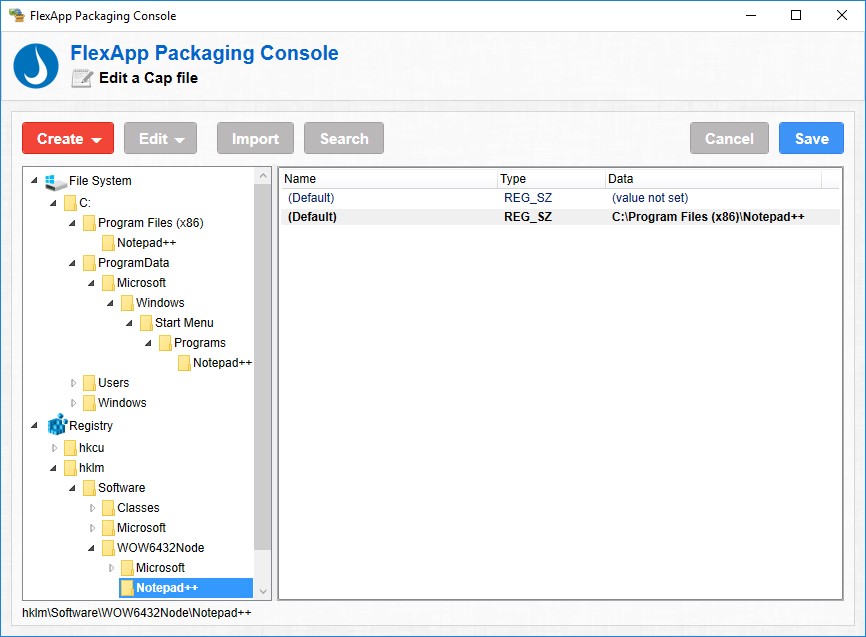
Our metadata Cap Editor will continue to expand in capabilities, and shortly it will be built into our FlexApp Packaging Console for ease of access. For now, you can contact our Support Team or your sales engineer for access to this great tool.








[…] Read the entire article here, Application Layer Editing, Sledgehammer or Scalpel? | Liquidware Blog […]