Physical, virtual, and cloud based end user computing and device management strategies are successful in organizations that have empowered their users with exactly the experience needed to accomplish their job.
To deliver this, administrators must ensure that users have the applications, access, and data they need, when they need it – all while ensuring that compliance and security standards are met.
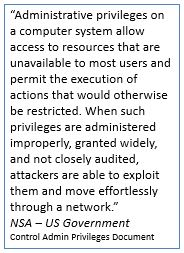 Some organizations may attempt to partly answer this need by making users local Administrators but even the US Government NSA division warns against this because it opens gaping security holes in your environment.
Some organizations may attempt to partly answer this need by making users local Administrators but even the US Government NSA division warns against this because it opens gaping security holes in your environment.
ProfileUnity User Environment Management empowers your organization to accomplish this beyond Microsoft Active Directory limitations through a wide-array of context aware environment and security options. These context aware capabilities are better known as Filters across all of ProfileUnity’s feature sets. Environment and security attributes can easily be set based on user name, department, location, time of day, IP address range, WiFi access point, VPN allocation, type of connection, ICA/View client name and more. They can also be combined and be set on more than 300 combinations of the included options.
The following are a few real-world examples of what ProfileUnity context aware settings accomplish for customers:
- Delivery of specific applications (regardless if they are layered, published or SaaS)– by location and/or IP address accessed
- Restrict application use/access by time of day, group, location, IP address, etc.
- Printer assignment automated by location awareness
- Desktop lock down attributes (copy & paste, file execution, save & restore, etc) by authorized user, location, etc.
- Automatically map drives to grant data access by user, department, IP address range, etc.
- Disable USB save, execute, or read attributes by location and group
- Privilege elevation per application by user, group, location, etc
Any context aware filter can also be combined with a Trigger Point in ProfileUnity to effect changes during a users’ session such as a change in location. This is especially used where there are highly mobile users, such as in hospitals and education campuses.
Do you find yourself struggling with the limitations of Active Directory and Group Policies to delivery context aware settings? Do you need to help ensure that your desktops are secure without granting local admin privileges to users? Give ProfileUnity a try today by downloading here. You can be up and running with your POC in under an hour!








[…] Read the entire article here, What is Context Aware User & Device Environment Management and Security? […]