We’ve recently released Stratusphere UX version 5.8.5, and I could not be more pleased. This release is packed full of goodness, and benefits our customers in a number of areas,
such as: significantly lowering the barrier to diagnostics, enhanced ICA/HDX Citrix  information and metrics, official support for the Nutanix platform, and application and process-level GPU metrics. In this post I’ll highlight a few details of each, but look for future posts that will dive deeper into each of these features and functions.
information and metrics, official support for the Nutanix platform, and application and process-level GPU metrics. In this post I’ll highlight a few details of each, but look for future posts that will dive deeper into each of these features and functions.
Advanced Mode Search
Visibility, and having the right level of metrics and information, is important to the delivery of user experience. After all, what good is all that detail of you can’t leverage it to save time and provide more relevant information to take action? Stratusphere’s new Advanced Mode Search offers an easy-to-navigate experience that helps identify and quickly gain high-level detail about possible user experience issues. With a simple Google-like interface, Advanced Mode Search provides a strong use case for help desk and other first-tier administrative uses. Most of all, the capability greatly extends and offers a better administrative experience—especially for those who are less experienced or new to troubleshooting advanced platforms like VDI, RDSH and other server-based desktop workloads.
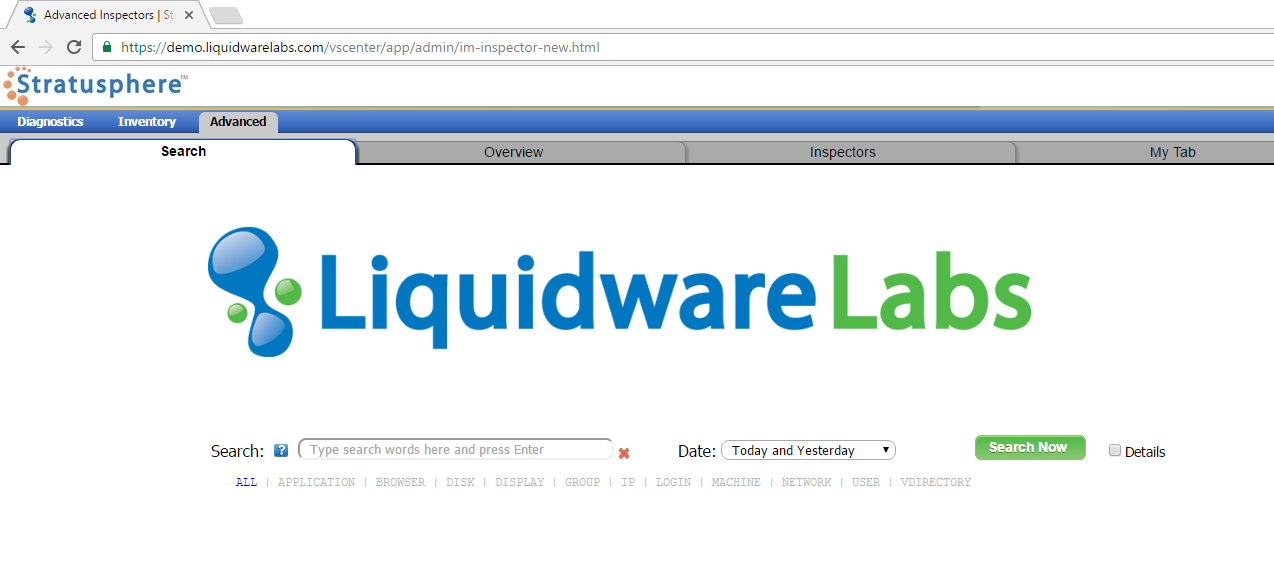
Searching all, or a specific category, is as easy as entering a search word or two and hitting a “Search Now” button. And for more visibility, user, machine and application 360 degree views can be launched to offer a more comprehensive overview and entry point into a Stratusphere Advanced Mode Inspector. Search offers newer administrators the ability to have great visibility while building their troubleshooting skills.
Enhanced ICA/HDX Citrix Visibility
For customers looking for greater detail and visibility to support Citrix XenApp and XenDesktop workloads, Stratusphere UX now offers enhancements to the Remote Display inspector. New to this Stratusphere release, the solution will now peer deeper into the ICA/HDX channel to support enhanced Citrix Receiver information. Specific metrics around video and audio, as well as enhanced detail on USB-connected devices, session and client data are provided. Related, Stratusphere UX will include new built-in display protocol reporting, further assisting with platform management and operation activities.
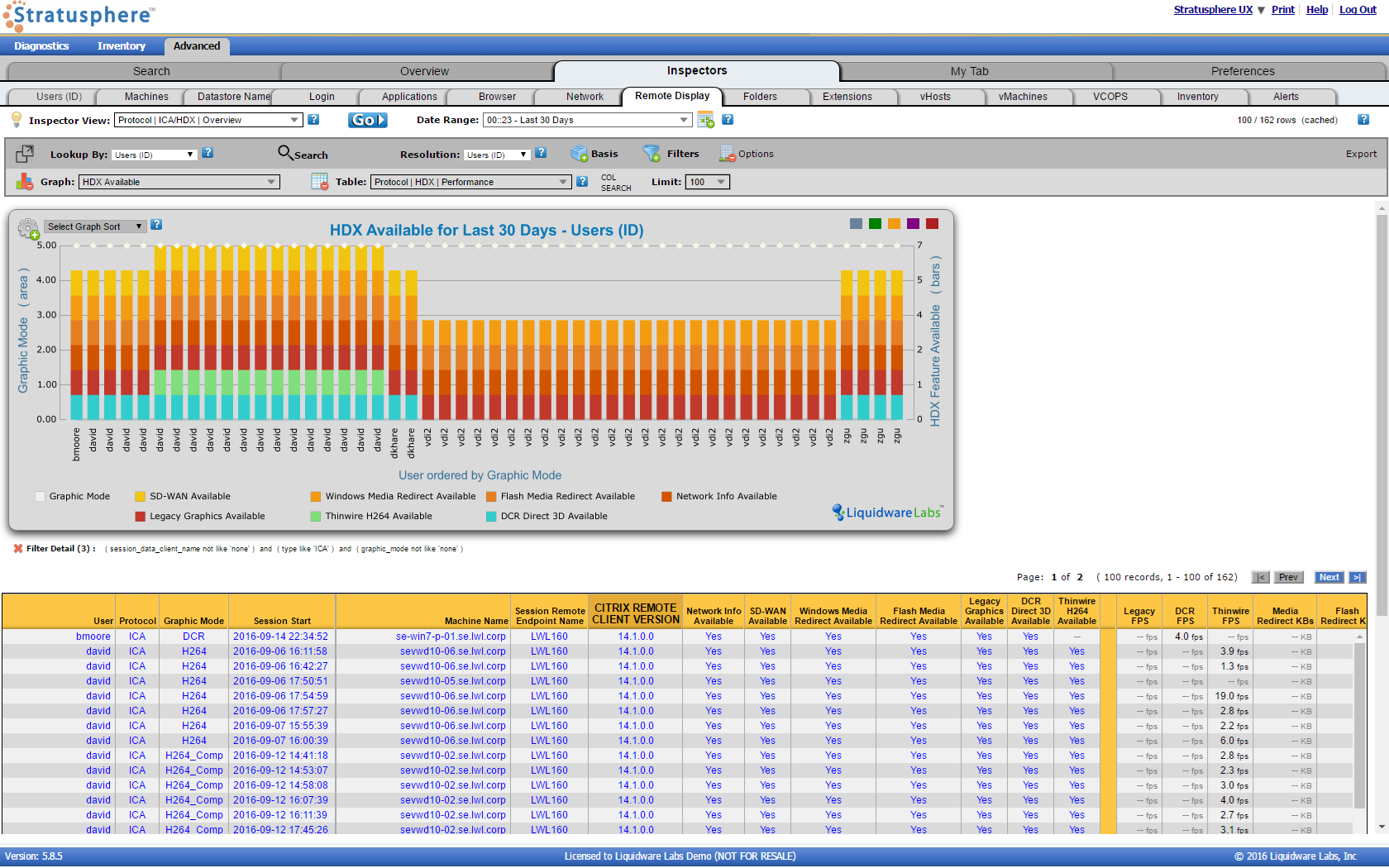
As you’ll note above, Stratusphere provides channel and session details to facilitate diagnostics as well as trendable display and graphics information. Information on endpoints, and whether features such as SD-WAN, Media and Flash Redirect are present. Additionally, graphics mode detail such as Legacy Mode, Direct 3D and Thinwire H.264 are all presented to help Citrix admins understand the subtlety of endpoint delivery, as well as to correlate machine, display protocol and geographic detail to the user experience.
Nutanix Platform Support
For those customers who are considering or who have adopted Nutanix, Stratusphere UX now fully supports the architecture and platform. Stratusphere virtual appliances are fully supported on the Nutanix Acropolis hypervisor. And Nutanix Prism is now a third-party connector to Stratusphere UX. All relevant host, storage and network infrastructure details will be imported and time correlated with Stratusphere in-guest metrics and information.
Application and Process-Level GPU
One of the last frontiers in end-user workspace visibility is within the realm of graphics; specifically understanding how graphics processing units (GPU) contribute to the user experience. Stratusphere UX supports a number of important graphics and user experience phases in the overall user lifecycle. New to version 5.8.5, this release adds application-level visibility to GPU metrics such as core GPU used, GPU memory, as well as the number of machines users and processes associated with each.
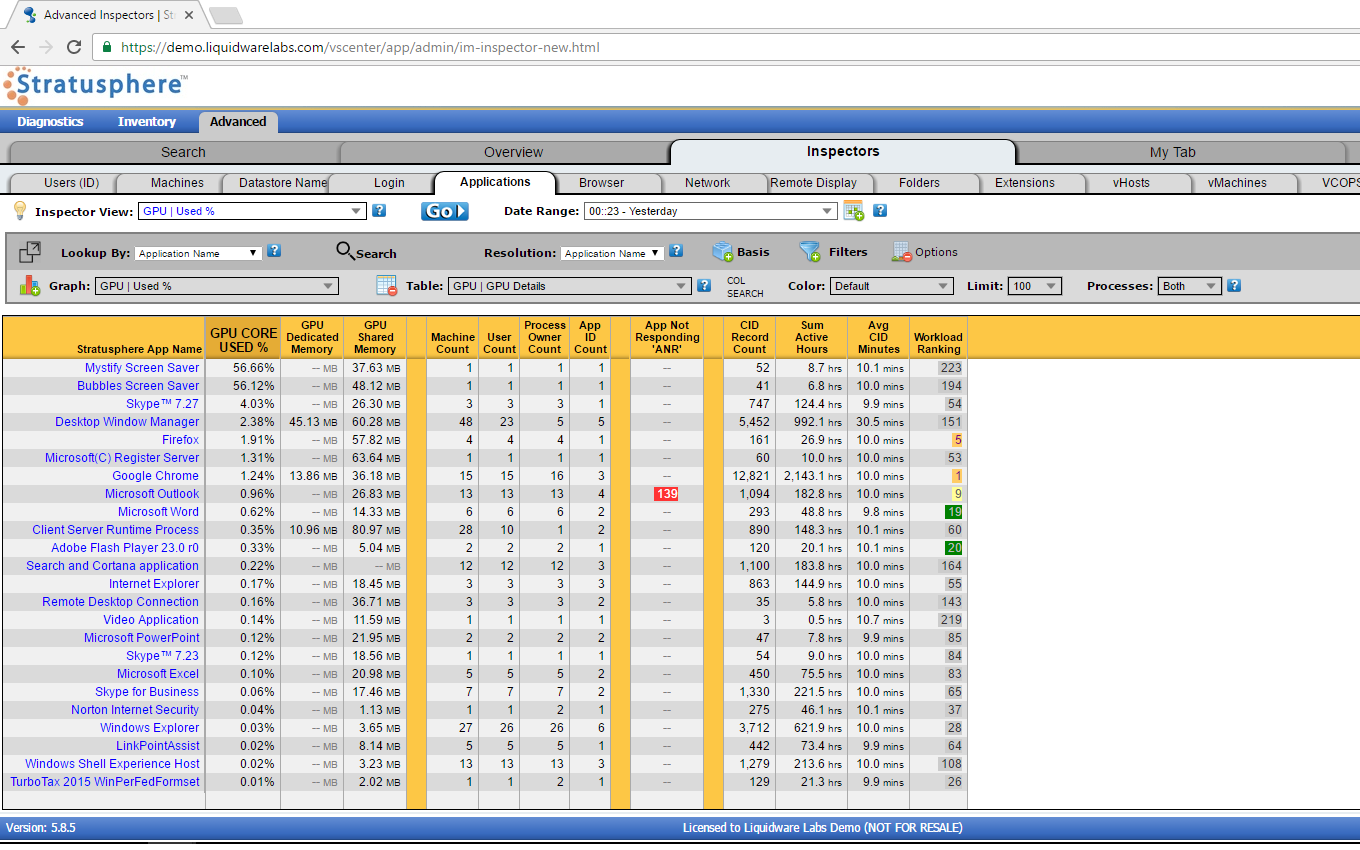
In addition to what’s noted above, this release of Stratusphere also includes enhancements to support Windows 10 workspaces and Red Hat (CentOS) version 7. The Stratusphere Connector ID Key will now offer a trace route function that will provide number of hops, latency per hop, DNS and other IP details to facilitate the diagnosis of end point performance issues. This release will also include greater visibility into Internet Explorer browser sessions. Specifically, the Browser Inspector tab will offer CPU, memory, disk, GPU and other process consumption metrics by domain and host—an important consideration when looking at SaaS-based application performance and how it can affect user experience.
We’re really excited about this release, and think you will be too. Please be sure to upgrade, and for those of you who may not have experienced Stratusphere UX, please don’t be shy. Give us a shout and we’ll be sure get you on your way to the visibility required for a better user experience.








[…] ← What’s New in Stratusphere UX 5.8.5 […]
[…] Read the entire article here, What’s New in Stratusphere UX 5.8.5 […]
[…] labs have recently dropped a new version of Stratusphere, their monitoring and diagnostics technology and we had the pleasure to catch up with Kevin Cooke, […]
[…] the heels of release 5.8.5, we are thrilled to share version 5.8.6 of Stratusphere UX. And while much of this release focuses […]