They say you only get one opportunity to make a first impression. In the world of end-user workspaces, that first impression is cast during the machine boot and login process. 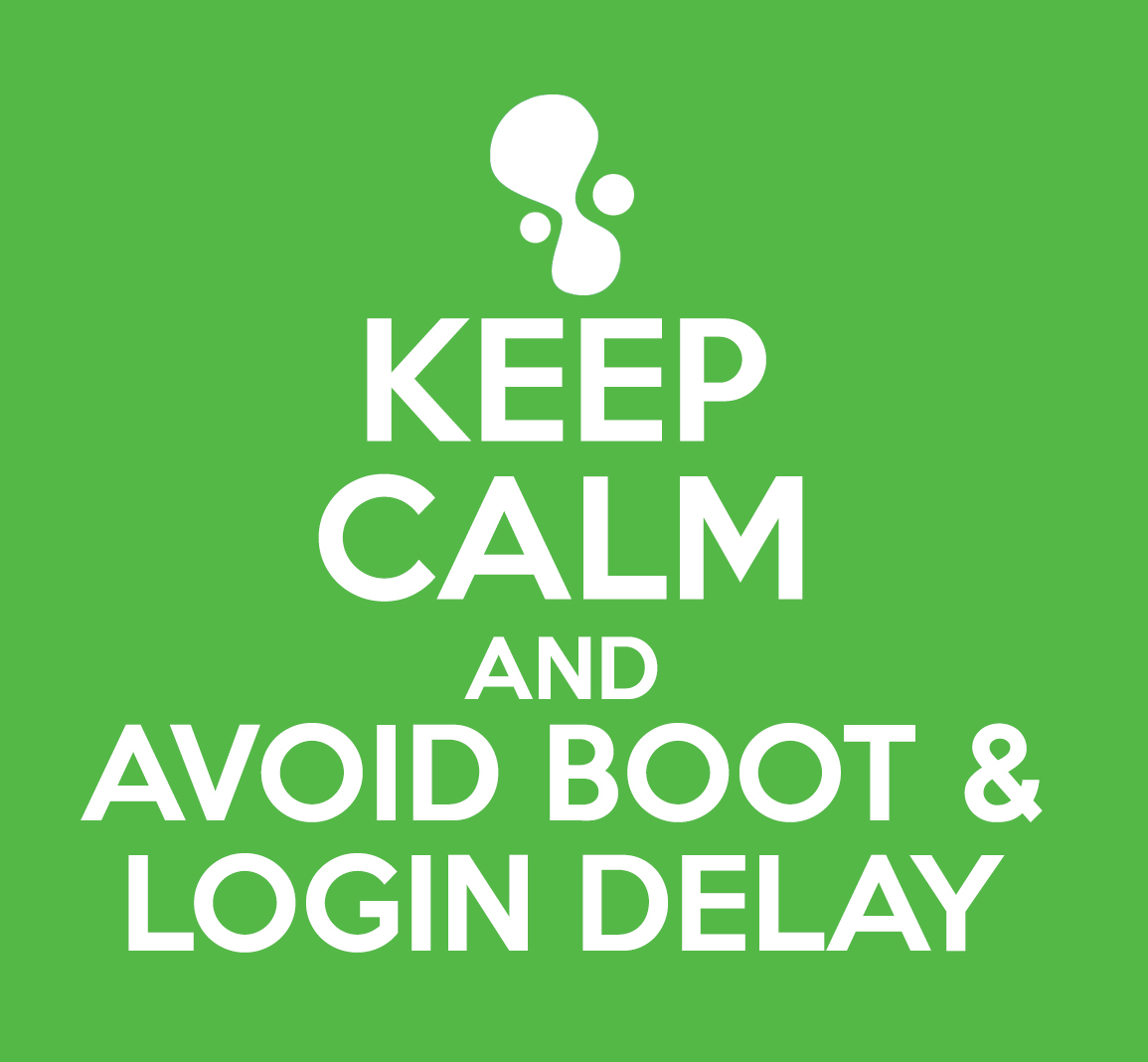 And while login and boot delay affect both physical and virtual machines alike, it is the latter that takes the brunt of the finger pointing—“It must be VDI that is causing my machine to boot so slowly. It never did this before.” We all understand the last technology change must be the cause for any differences in performance of user experience.
And while login and boot delay affect both physical and virtual machines alike, it is the latter that takes the brunt of the finger pointing—“It must be VDI that is causing my machine to boot so slowly. It never did this before.” We all understand the last technology change must be the cause for any differences in performance of user experience.
This perception tends to be one of the top reasons why workspace transformation projects come under fire. Misdirected finger pointing is a challenge we all face, and one that Stratusphere UX can help you avoid. In this post and by way of example, we will present our machine boot and login process breakdown inspector. Among other things, it can help you cast that solid first impression and ensure you’re using the transformation process itself to help understand and gain visibility into boot and login delays.
Diving Deep into Machine Boot and Login Breakdown
The machine boot and login breakdown feature was introduced in Stratusphere 5.8, and it can be found in the Advanced Mode inspectors. Once logged in, go to the “Advanced” tab …
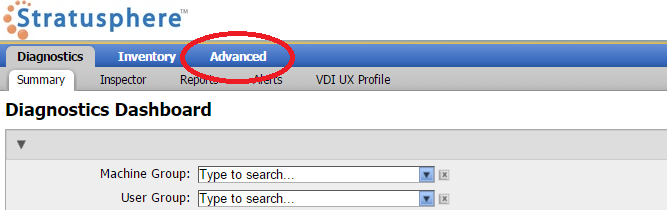
From within the Advanced Mode inspectors, select the “Login” tab.
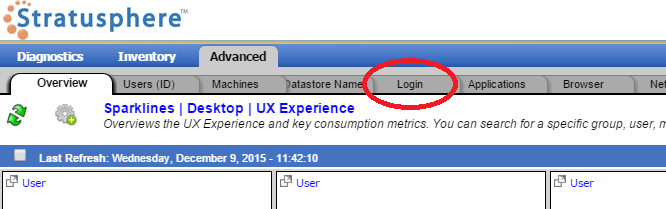
Select the desired “Date Range” and you’ll be presented with average machine boot and login detail metrics for all users who reporting a login event—take note of the detailed and trended information about boot and login delay as well as the major steps, including: computer group policy, user group police, domain controller discovery, operations and extension, as well as timing information on authentication, user profile, themes and network restores. You’ll also be provided with details on Windows-reported error events, number of logins, users and observed machines.
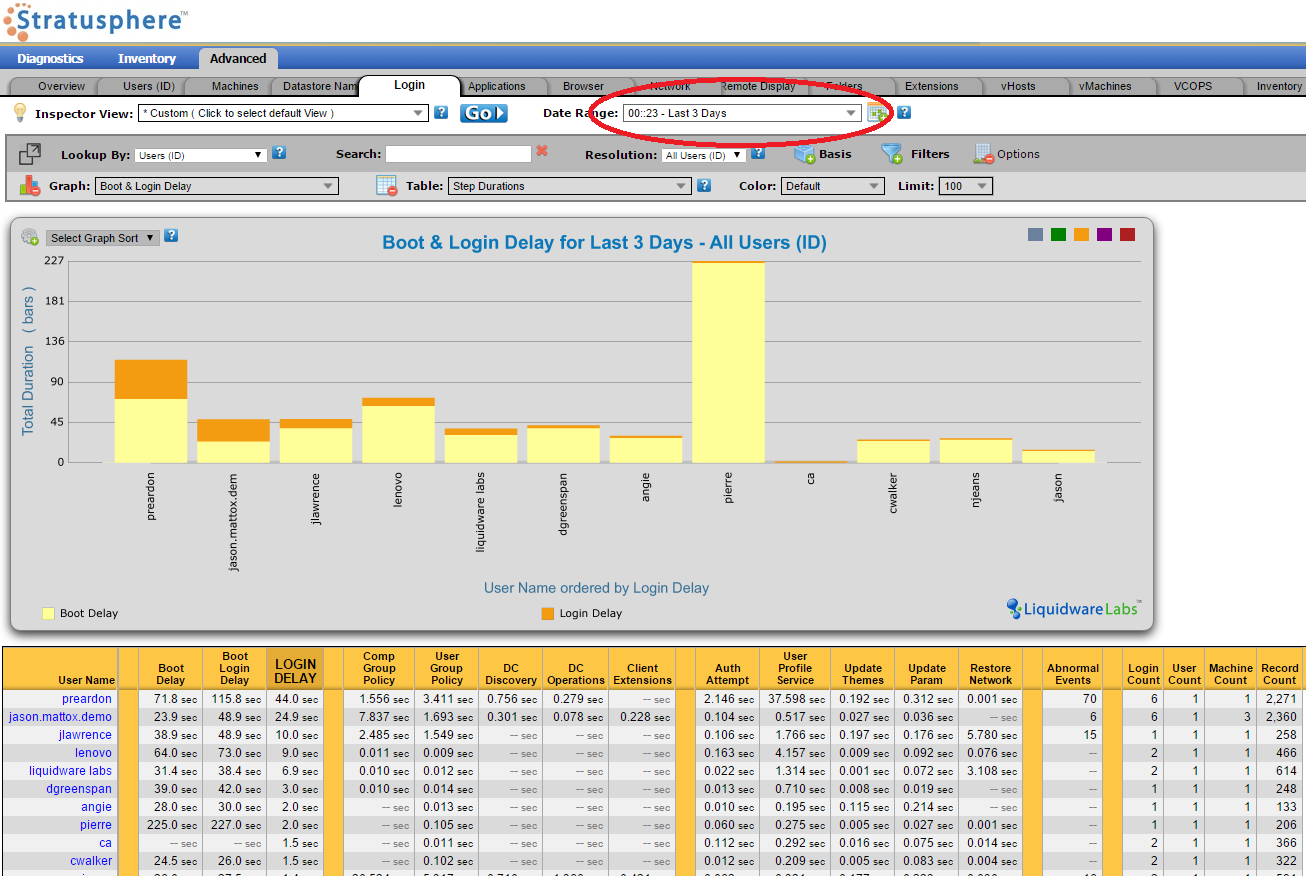
After drilling into one of the users, you will be presented with all of the login events captured for that individual during the previously selected date range. In this example, you’ll note we chose user “jason.mattox.demo” and there were six logins captured on December 7th.
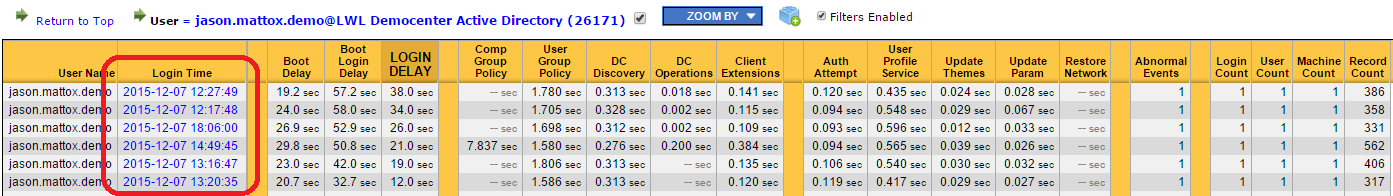
Choosing a specific login record, and drilling in once more, we are presented with specific step details that include total elapsed time as well as overview details about the duration of each step. Take note that the elapsed machine-boot time is presented as a countdown, ending at user authentication (represented as “0.000 sec” in the “Login Timeline” column). Positive Login Timeline values presented represent the elapsed user login process.
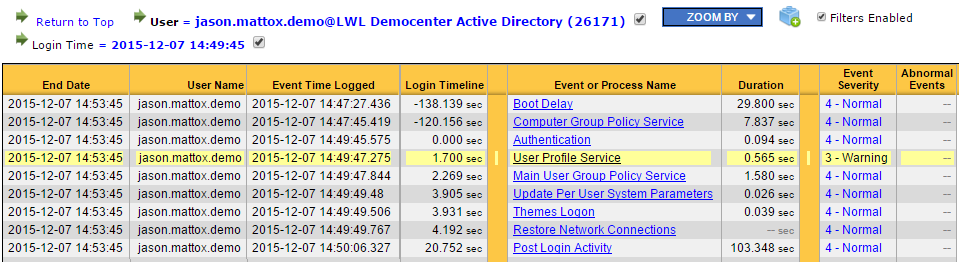
But Wait, There’s More
In addition to the average and trended machine boot and login process details shown above, Stratusphere also provides other summary, overview and detail through the standard Inspector View feature. Additionally, graphs and tables can be chosen separately, as appropriate, and all details can be easily exported to CSV and Excel for external manipulation.
When a deeper dive is necessary—perhaps to support troubleshooting and optimization opportunities—Stratusphere can also bring together a significant level of detail in the Details > Events and Processes Inspector View. Below we’re looking at a record for user preardon, captured on December 8th.
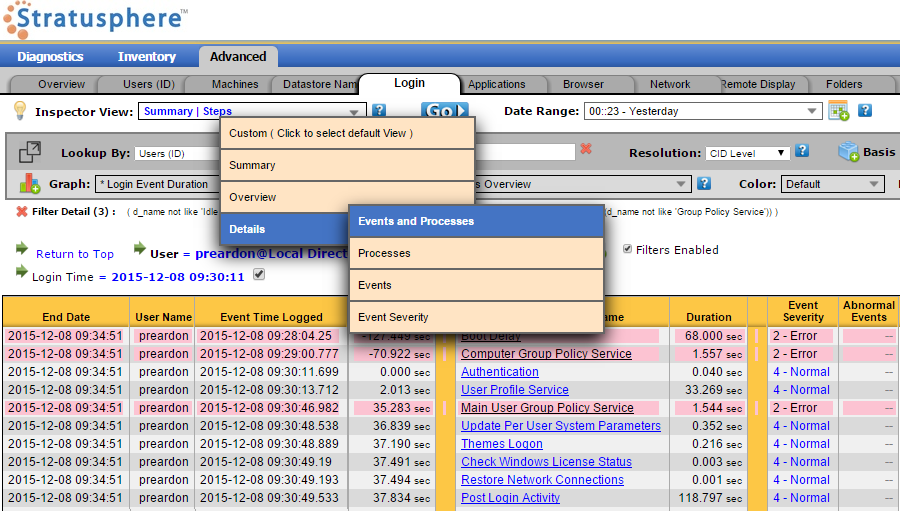
In the screenshot below you will see that Stratusphere has highlighted a Windows-reported error that indicates the network is not present and a Main Group Policy Service did not completely apply. Also take note that this view provides information about processes, services and ownership, as well as details about mapped drives, printers, file paths, error messages, etc.
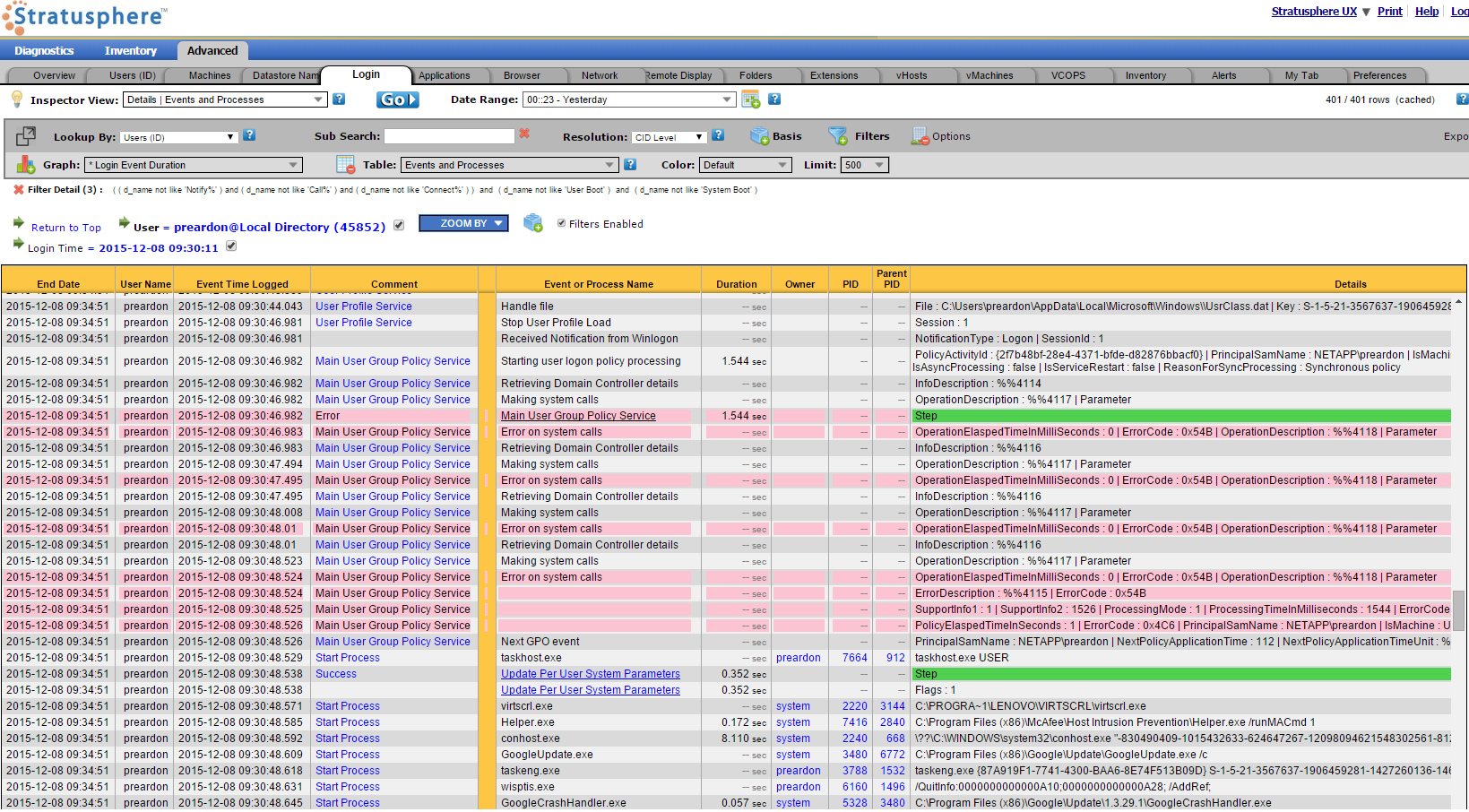
Stratusphere can help you to go far, providing a level of information and visibility that is critical to making that first impression—supporting IT and the desktop teams tasked with design, optimization and management of machine boot and the login process. And when you need to take that effort further, Liquidware Labs also provides an industry-leading user environment management (UEM) solution named ProfileUnity. When combined with Stratusphere UX, this one-two punch can both provide visibility as well as significant decrease login times, provide high-availability and seamlessly offer Windows-OS version independence and co-existence.
Please let us know about your machine boot and login delay nightmares. We’d love an opportunity to share some detail about our solution and get you on your way towards making that solid first impression.








[…] Read the entire article here, Boot and Login Visibility: Make a Solid First Impression with Stratusphere […]
[…] Read the entire article here, Boot and Login Visibility: Make a Solid First Impression with Stratusphere […]