With the release of Stratusphere UX version 5.8, we’ve added a number of amazing new features that enhance your ability to monitor, diagnose and optimize the user experience. In the post, I’ll highlight a few, providing some overview detail as  well as examples on how they might be used within your environment.
well as examples on how they might be used within your environment.
Our aim at Liquidware Labs is to provide users with the best experiences when using next generation workspaces; whether that be on physical desktops, virtual, or some mix of both (published apps, terminal services or RDSH, for example). With Stratusphere, you’ll be provided with a user-centric view of users, machines and applications—focusing on those elements that are having the most impact on the user. Unlike infrastructure and application performance monitoring (APM) solutions, Stratusphere provides an “inside-out” view and offers the ability to examine these elements from the user’s perspective. And the best place to start, is with a solid first impression.
First Impressions Count
Your opportunity to start down the right path and build early positive perceptions around the desktop begins at machine boot and the login process. This latest release of Stratusphere introduces a brand new machine boot and login process breakdown feature that is one the most detailed and actionable in the industry.
As you’ll see in the screen grab above, having a single and trendable view of all users and all machines provides the footing you require to deliver the best possible first impression. The process can be tricky. And shining the light in exactly the right place is difficulty, as some of the contributing factors may be outside of your purview (think DNS, Active Directory and network drive performance). Stratusphere 5.8 provides an extremely detailed and granular event tracing of the Windows login process. It measures and reports on machine boot delay, login delay, domain controller access, main computer and user group policy objects, group policy client extensions, roaming profile load time, network connection restore time as well as detail about each and every processes and application that is a part of the login process.
When it comes to having what you need to diagnose, troubleshoot and optimize machine boot and login process delay, Stratusphere UX is unrivaled.
GPU Offload and Consumption
One of the areas where next-generation workspace delivery has benefitted is in the area of graphics performance. Early platforms, especially those where GPU-intensive applications were to be run, struggled to meet the demand and necessary resource requirements. Partners such as NVIDIA GRID are offering true virtual acceleration and offload capabilities to support many of those use cases and requirements. With Stratusphere 5.8, we now provide detailed consumption metrics and visibility into these hardware solutions.
It is now possible not merely to support graphics-intensive workloads, but to be in a position to optimize and ensure you are reaping the full benefit of your GPU-offload investment. Stratusphere’s Advanced mode inspector provides visibility into GPU consumption, including host and GPU model name details, core processor and memory controller percent as well as detailed information on used, available and allocated memory. This level of information allows organizations to maximize user density while quantifying that each are receiving the appropriate user experience.
Browsers and More
Stratusphere 5.8 also adds browser visibility for Microsoft IE. In a previous release, we noted the addition of Web browser metrics; as browsers have become a pervasive desktop application, supporting everything from local access to business-critical applications to those hosted in the cloud. Stratusphere 5.8 now offers the same level of visibility for both Chrome and IE, including metrics and information to support domains, hosts and URLs that are being accessed by users.
In addition to the above, release 5.8 also offers enhancements to the Stratusphere Application Programming Interface (API), an auto-recovery feature for user and machine CID Key licenses, as well as double-byte character support for international customers.
I’d like to hear about your next-generation visibility challenges. Tell me about your approach, or how you were caught off guard while managing a user experience issue. If I like your story, I may provide you with a 25-pack of Liquidware Labs products. For more information, please attend our “Enhanced Visibility with Stratusphere UX 5.8” webinar on Thursday, September 24th at 11:00 am Eastern Time.

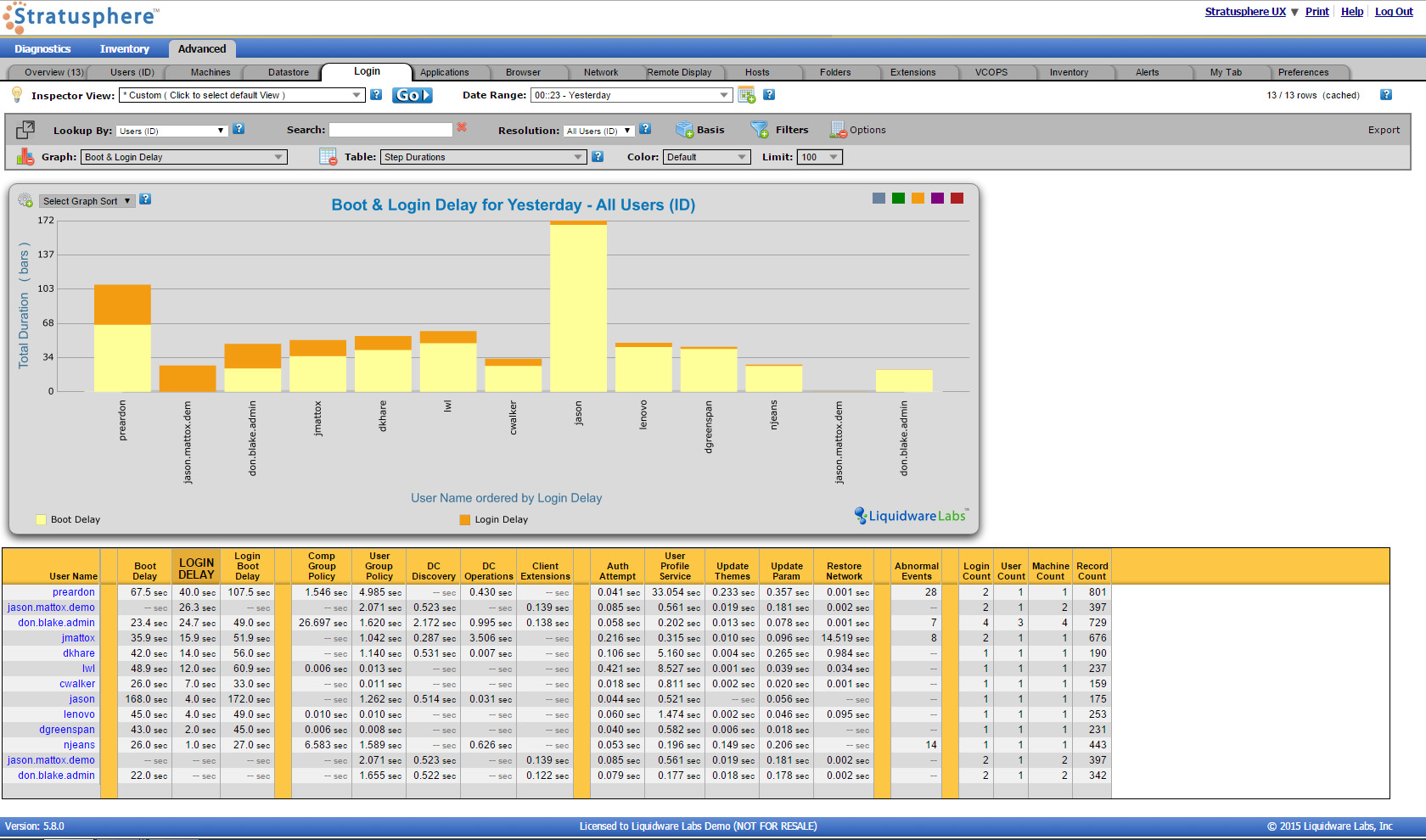
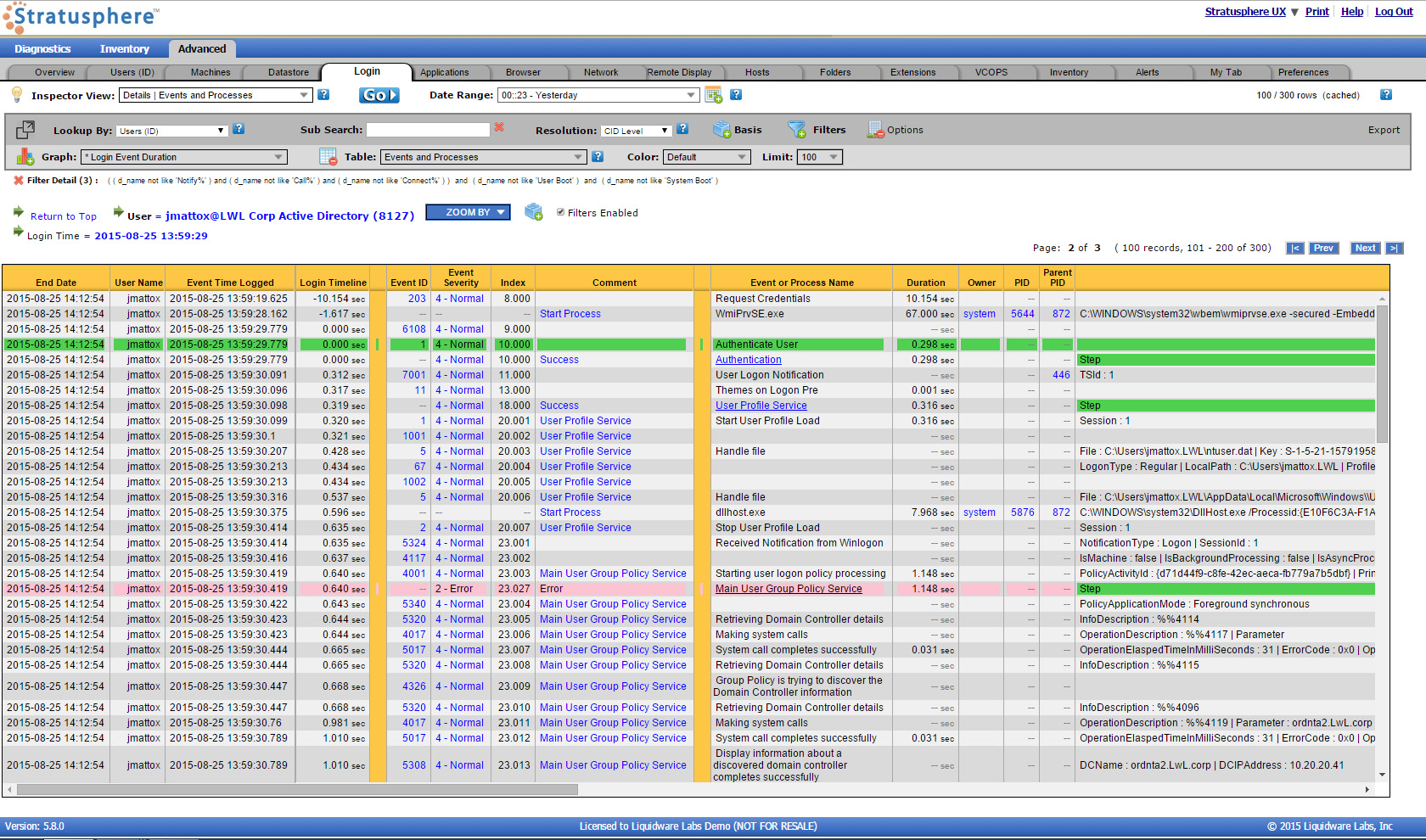
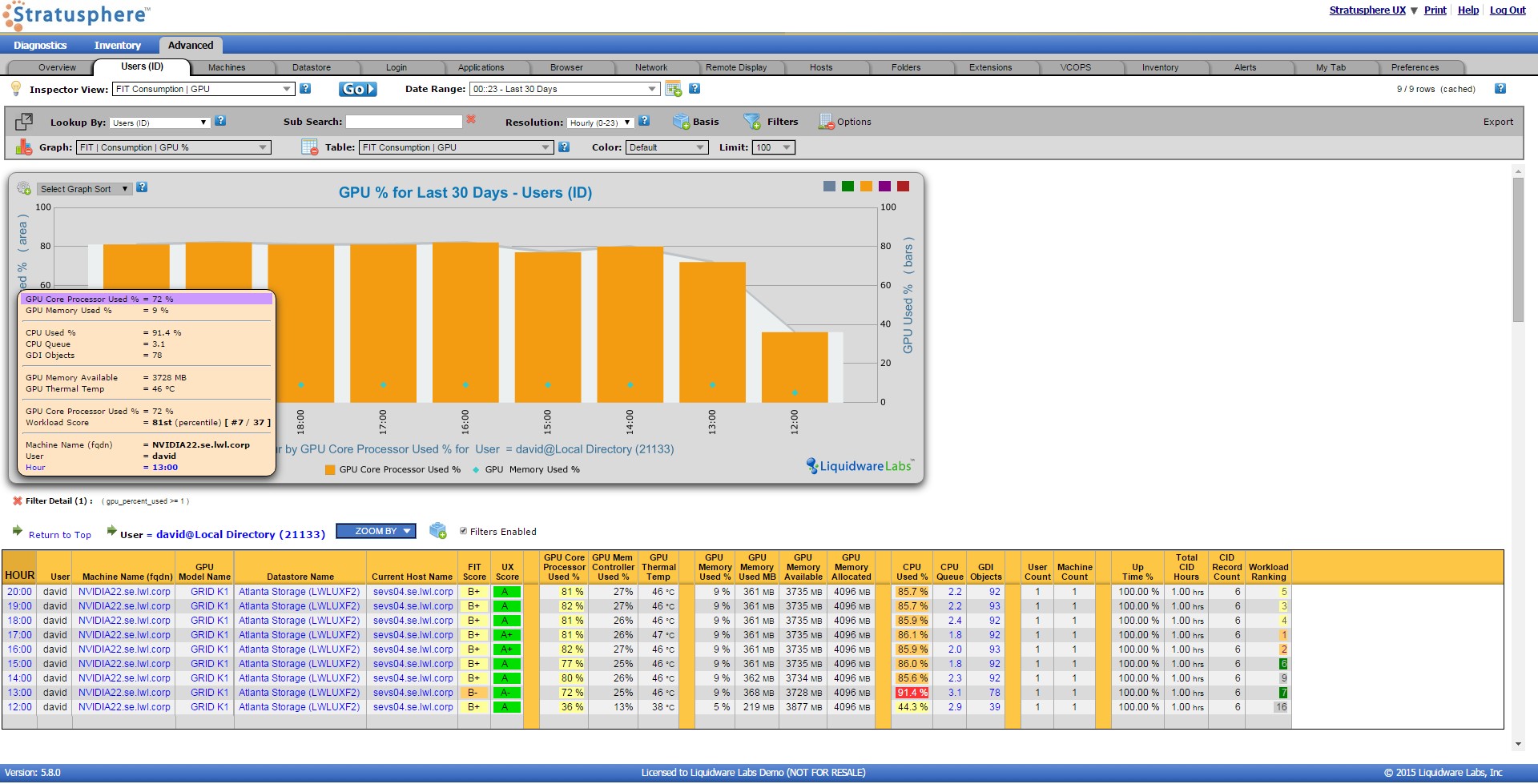







[…] Read the entire article here, Stratusphere UX 5.8 Brings Enhanced Visibility […]