Stratusphere UX Alerts
 Stratusphere UX is a monitoring and diagnostic tool that defines and captures a significant amount of desktop and user based metrics and desktop user experience. Its unique UX rating helps identify those desktops and users who and are working well in your environment and those who may have some issues. You can then use Stratusphere UX inspectors and reports to help determine what metrics are at risk to help research the root cause.
In addition Stratusphere UX has the ability to take a proactive approach to desktop monitoring and alert you when problems arise. These are alerts are fully configurable and selectable. You can choose which alerts are important to your infrastructure and at what alert levels.
To enable and configure Alerts in Stratusphere UX you would go to Diagnostics -> Alerts -> Configure Alerts in the user interface.
Stratusphere UX supports a wide variety of machine, storage, network and host events which you can be alerted on. When you enable alerts in Stratusphere the first thing to set is your Check Interval. This is period of time that Stratusphere will look at for triggering alerts. Every 15 minutes is a good starting time for the check interval.
I wanted to highlight a few key metric events and the value they provide in enabling those alerts.
Machine Events
-Â Â Â Â Â Â Â Â Â Alert based on poor VDI UX Rating
When of the key metrics in Stratusphere UX is its VDI User Experience Rating. This rates the overall experience a user is having working within their desktop, breaking the score into Good, Fair and Poor groupings. You can set this alert to notify when a user defined number of desktops have a Poor rating.
-Â Â Â Â Â Â Â Â Â Alert based on user login delay
Another key aspect of desktop performance is how long it takes for a user to login, the login delay. With this alert you have two configurable options. How long of a delay to you want to alert on and how many user logins are having that delay. For example you can say alert me when 10 user logins are having a login delay longer then a 60 second login.
Â
-Â Â Â Â Â Â Â Â Â Alert based on application CPU Consumption
When an application is consuming too many resources on a single desktop it can affect the overall performance of the desktop and in turn the user experience. One resource to look at is CPU consumption especially for a single application. You can have Stratusphere UX alert you when it notices an application consuming more than a defined percentage of the overall CPU. For example you set that to be 50% of the CPU.
-Â Â Â Â Â Â Â Â Â Alert based on application Memory Consumption
In the same way you can alert on CPU, Stratusphere UX can also alert when an application is exceeded a user defined percentage of available memory for a given desktop. For example you can configure it to alert to you when an application consumes more than 90% of available memory.
Storage Events
-Â Â Â Â Â Â Â Â Â Alert based on disk IOPS
Stratusphere UX can alert on a number of different storage events but that one is important is Disk IOPS (I/O Operations per second). IOPS are a common performance measurement used to understand and benchmark storage. When a machine is showing excessive IOPS it can indicate a storage problem. You can have Stratusphere UX alert you when a machine exceeds a configurable number of IOPS.
Network Events
-Â Â Â Â Â Â Â Â Â Alert based on Network Latency
A key metric when monitoring your network is Latency. That is the time it takes to send a packet from one machine to another and return to the sender (round-trip latency). If a machine is showing high latency times then there could be a network issue in your infrastructure. You can configure Stratusphere UX to alert you when the round-trip latency exceeds a configurable amount of milliseconds, for example 300 milliseconds.
Alerts in Stratusphere UX will be shown in the Alerts Page log or optionally can also be configured to be sent via an email notification or through SNMP traps.
Additional information on Stratusphere UX can be found on its product page on the Liquidware Labs web site.
Pete Del Rey
Technology Evangelist
www.liquidwarelabs.com

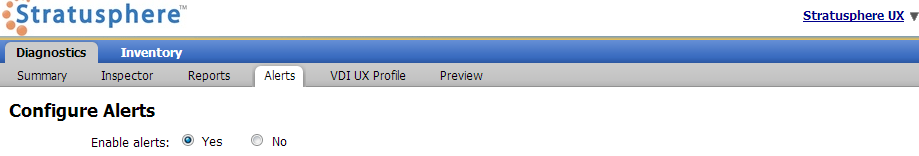
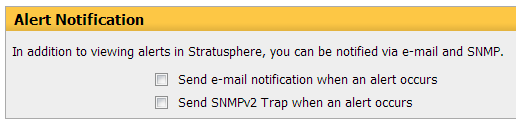







Leave A Comment
You must be logged in to post a comment.