The Stratusphere UX vCenter Operations adapter feeds many unique desktop and user experience metrics to VMware vCenter Operations. There you can leverage the vCops dashboards and analytics engine using the Stratusphere metrics with other vCops data to provide a single overview of your environment.
Many Stratusphere UX users have installed the adapter and have a good understanding of both Stratusphere UX and vCenter Operations but want to implement the best solution to gain the maximum benefit.
Questions that are raised include:
-Â Â Â Â Â Â Â Â Â What are the Best Practices for using the Stratusphere UX vCops adapter?
-Â Â Â Â Â Â Â Â Â What User or Machine Groups should I enable for export to vCops?
-Â Â Â Â Â Â Â Â Â What is the benefit of enabling Intersection?
-Â Â Â Â Â Â Â Â Â How to minimize duplication of data in vCenter Operations?
-Â Â Â Â Â Â Â Â Â What is the best way to look at my VMware Pools in vCenter Operations with the UX Adapter?
-Â Â Â Â Â Â Â Â Â Which vCops dashboards are important and which should be used?
Background
First let’s look at some of the overall concepts of the Stratusphere UX adapter and the data it exports.
The Stratusphere UX Adapter can export 3 different types of metric groupings. For each metric the data is provided in an aggregate for all members of the group, in either an Average or as Summary value.
The Intersection export provides the same Average and Summary value metrics but does it at the User in a machine group detail level. This is a nice way to show user based data.
Each group and intersection fed from Stratusphere UX is created in vCenter Operations as a Resource Kind. Here you can see examples User Group, Machine Group as well as intersection resource kinds.
Stratusphere UX vCenter and AD Imports
Before getting started with vCenter Operations you should have set up Stratusphere UX to be importing from Active Directory and from vCenter into the UX Hub. In Stratusphere UX this is done through VM Directories for vCenter and Directories for AD. Having these imported groups in place will provide the foundation of the key machine and user groups you will want to set to export to vCops.
Stratusphere Group vCops Export StepsÂ
There are two groups suggested to set for export from Stratusphere UX to vCenter Operations. These will provide the basis for understanding your VMware Horizon View Pools, your vCenter/vSphere Resource Pools and specific user data. All in vCops and with the detail and power of the Stratusphere UX metrics.
- Enable both Machine and User Groups for export to vCops.
- Set to export to vCops the “AD Control Groups” that you have in Stratusphere UX. These would be the unique AD groups for each of your View Pools. This should eliminate a lot of user data duplication being exported to vCops from UX for the View users as Admin would usually be the only duplicate user with access across all desktops.
- Set to export the Machine Groups in Stratupshere UX that equate to your vCenter Resource Pools. (Note – the auto created resource pool machine groups are always by default ).
- Enable Intersection for vCops from Stratusphere UX. This will provide vCenter Operations with user metric statistics by user name for the users in each of the exported user groups (from AD) and machine groups (from vCenter). This is a user based stat siloed by resource pool so it is a very unique and focused number for trending and forecasting at the user level.
Minimizing Duplication
The Resource Kinds created in vCenter Operations from the Stratusphere UX adapter are specific metric data for each of the machine group, user group or intersection exported. When you look at each one of them individually in vCops to understand the behavior of that group it is valid and there is no duplication of data.
However if you start to look at the totality of the groups in vCenter Operations, looking across all of the Stratusphere UX resource kinds, then you are introducing the potential for duplicate data. You could be totaling users multiple times if they are in multiple groups and forecasting more resources that you need. So by specifying the groups in AD for export (groups that you use to push the desktop to view client ‘AD Security Group’), then you minimize the duplication resource consumption metrics (in this case).
Exporting Machine Groups by ESX Host
Some Stratusphere UX users have machine groups set up by ESX Host. You can set these to export to vCenter Operations and it will give Host Level consumption data of Stratusphere CID monitored machines. But vCops has a lot of inherent vSphere host level information already, so that could introduce some overlap data. It can be good to see these groups in vCops but the more recommended approach is looking at machines by vSphere Resource Pool when considering machine groups to export from Stratuphere UX.
Custom Dashboards
Liquidware Labs currently provides 5 custom dashboards that can be imported into vCenter Operations. They are available in the Stratusphere UX Adapter download package. These 5 dashboards provide an excellent start for working with Stratusphere UX Connector ID (CID) metric data in vCenter Operations.
The 5 custom dashboards being made available are:
- FIT UX Overview
- Strat UX Heat Map
- Stratusphere Explorer
- Strat Comparison
- Strat UX :: Pool
The custom dashboards are explained and reviewed in both the Liquidware Labs Custom Dashboards for vCenter Operations document as well as the Stratusphere UX vCenter Operations Custom Dashboards blog.
Pete Del Rey
Technology Evangelist



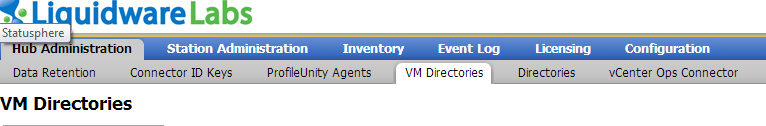
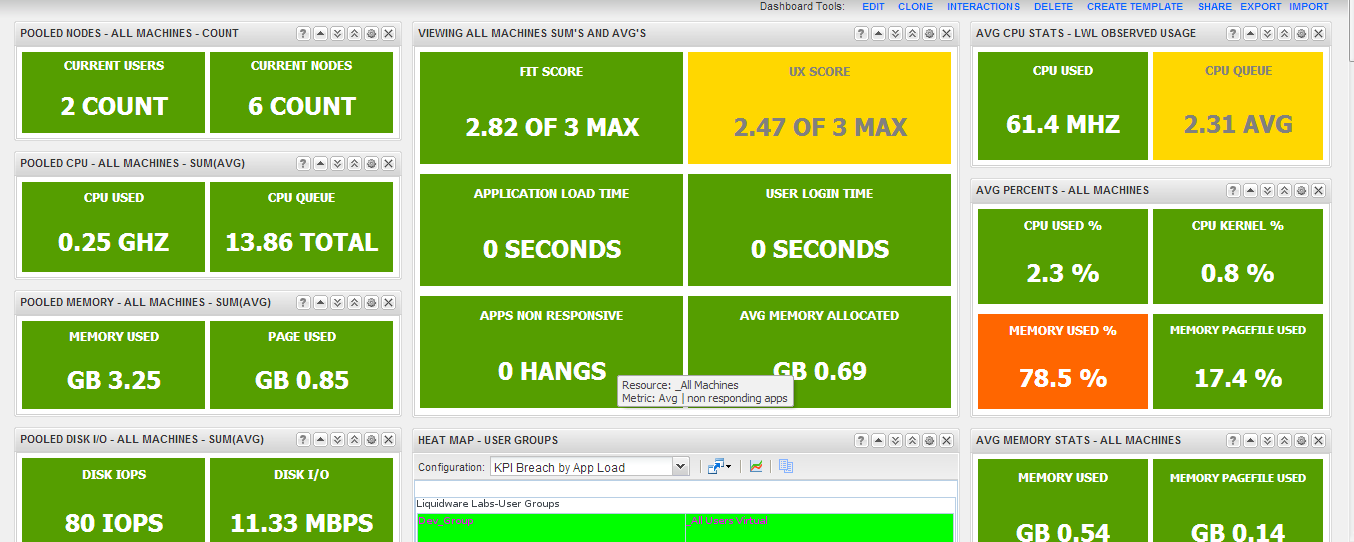







Thanks Marc,
Any additional questions on the Stratusphere UX vCops Adapter let us know.
Pete
What a great post! This contains a lot of information I have been seeking, also some great explanations behind it. Thanks!